class: titlepage .title[ Introduction to Scientific Programming ] .subtitle[ `IPS-DEV` - N. Dubray - ENSIIE - 2017 ] .row[ `$$\int_{-\infty}^\infty f(x)e^{-x^2} dx \simeq \sum_{i=0}^{n-1}w_if(x_i)$$` ] .footnote[ [:book:](../toc/index.html) ] --- layout: true class: animated fadeIn middle numbers .footnote[ `IPS-DEV` - N. Dubray - ENSIIE - 2017 - [:book:](../toc/index.html) ] --- # These slides .hcenter.w20[] .block.hcenter[ * You can **freely** download, modify and use these slides. * Do not hesitate to make some **pull requests** if you want to share your modifications. * Repository: [http://pedago-etu.ensiie.fr/noel.dubray/lectures.git](http://pedago-etu.ensiie.fr/noel.dubray/lectures.git). ] --- # Lecturer ## N. Dubray - [`noel.dubray@gmail.com`](mailto:noel.dubray@gmail.com) * *job:* researcher at the CEA (french alternative energies and atomic energy commission) * *field:* theoretical nuclear physics * *research subject:* microscopic description of the fission process * *skills:* scientist / developer / HPC user / sysadmin .hcenter.shadow.w50[] .hcenter[Example of a simulated fissioning nucleus] --- # Modules ## :arrow_right: IPS: Introduction to Scientific Programming (S3) * `IPS.DEV`: Scientific application development * `IPS.PROD`: Scientific data production, post-processing and visualization ## :arrow_right: PSA: Advanced Scientific Programming (S4) * `PSA.???`: TBA * `PSA.???`: TBA ## Evaluation * project presentation [~10min] + questions [~10min] ## TPs timeline .mermaid[ graph LR A("Week #1<br/>Initialization") --> B B("Week #2<br/>Project") --> C C("Week #3<br/>Project") --> D D("Week #4<br/>Project") --> E E("Week #5<br/>Project") --> F("Week #6<br/>Presentation") style F fill:#090 ] --- # GNU/Linux quick howto ## Navigate the filesystem ```shell $ pwd # print current directory /tmp $ mkdir toto # create directory $ cd /tmp/toto # change current directory (absolute path) $ mkdir tutu $ cd .. # change to parent directory (relative path) $ cd toto/tutu/.. # change with a relative path $ rmdir tutu # remove empty directory ``` ## Manipulate files ```shell $ cd /tmp/toto $ touch example_file # create empty file OR change file modification time $ ls # list files in current directory example_file $ cat example_file # dump file content $ ls > example_file # put the result of command ls into file example_file $ cat example_file # dump file content example_file $ rm example_file # remove file $ cp example_file other_file # copy file ``` ## Other ```shell $ ssh user@host # connect to an SSH server $ man prog # check the man page for prog $ which prog # show the location of prog using PATH env variable $ ps ux # list user processes $ kill PID # kill a process $ vim file # edit a file ``` --- # Scientific method .noflex[ .fshadow.rightf.animated.fadeInRight.wait1s.w20[  ] ## Usual scheme 1. Define a question 2. Gather information and resources (observe) 3. Form an explanatory hypothesis 4. Test the hypothesis by performing an experiment and collecting data in a **reproducible manner** 5. Analyze the data 6. Interpret the data and draw conclusions that serve as a starting point for new hypothesis 7. **Publish results** 8. Retest (frequently done **by other scientists**) :arrow_right: Scientific code must be shared with **HPC staff and other scientists**. ] --- # Good development practices .row[ .column.w55.middle[ ## Make the code **easy to use** * Documentation * Compilation chain * Dependencies * Examples * Unit tests * Efficient code * Bindings ## Make the code **easy to read / extend** * Documentation (again) * Coding style guidelines * Well structured source / project * Useful comments * Versioning ] .column.w40.middle[ .shadow[] ]] --- # Good development practices .row[ .column.w55.middle[ ## Make the code **easy to use** * Documentation - *documentation generator* * Compilation chain - *build system* * Dependencies - *build system* * Examples - *no tool ?* * Unit tests - *unit testing framework* * Efficient code - *performance analysis tools* * Bindings - *binding generator* ## Make the code **easy to read / extend** * Documentation (again) - *documentation generator* * Coding style guidelines - *code formatting tool* * Well structured source / project - *UML design ?* * Useful comments - *commenting conventions* * Versioning - *version control system* ] .column.w40.middle[ .shadow[] ]] --- class: top # Development tools ## Tools presented in this course * version control system -- * `subversion`, `mercurial`, `CVS`, `SVN`, `Bazaar`, **`git`** -- * build system -- * `Distutils`, `CMake`, `Autotools`, `qmake`, **`GNU Make`** -- * documentation generator -- * `Sphinx`, `Docutils`, **`Doxygen`** -- * unit testing framework -- * `*test*`, **`CxxTest`** -- * code formatting tool -- * **`astyle`** -- * commenting conventions * various guidelines -- * performance analysis tools * will be presented in PSA (S4) -- * binding generator * will be presented in PSA (S4) --- class: top # Development tools ## Tools presented in this course * version control system * `subversion`, `mercurial`, `CVS`, `SVN`, `Bazaar`, **`git`** .animated.infinite.flash[:arrow_left:] * build system * `Distutils`, `CMake`, `Autotools`, `qmake`, **`GNU Make`** * documentation generator * `Sphinx`, `Docutils`, **`Doxygen`** * unit testing framework * `*test*`, **`CxxTest`** * code formatting tool * **`astyle`** * commenting conventions * various guidelines * performance analysis tools * will be presented in PSA (S4) * binding generator * will be presented in PSA (S4) --- # Version control system: `git` .hcenter.w15[] ## History * distributed version control system * created by **Linus Torvalds** in 2005 as free software (GPL v2) * initial goal: become the main VCS (Version Control System) of the **Linux kernel** * today: **#1 VCS** :v: ## Characteristics * strong support for non-linear development * distributed development * compatibility with existant systems and protocols * efficient handling of large projects * cryptographic authentication of history .block[ * Repository: [https://github.com/git/git](https://github.com/git/git) * Website: [https://git-scm.com](https://git-scm.com) * License: `LGPL-2.1` ] --- # `git` workflow .mermaid[ sequenceDiagram Remote-->>+Local repo: git clone/pull Note over Staged: Empty Local repo->>Files: git checkout Note over Files: Code... Files->>+Staged: git add/rm Staged->>-Local repo: git commit Note over Files: Code... Files->>+Staged: git add/rm Staged->>-Local repo: git commit Local repo-->>-Remote: git push ] --- # Creation of a `git` repo from scratch <div data-dir='scripts/toto4' class='cinescript'></div> --- # Main `git` commands ## Configure `git` (should be done once) ```shell $ git config --global user.name "Your Name" $ git config --global user.email you@yourdomain.example.com ``` ## Create a local repo ```shell $ git init ``` ## Clone a remote repo (and create a local repo) ```shell $ git clone http://some.domain.com/path/to/repo.git ``` ## Get documentation ```shell $ # Example: documentation for command 'git clone' $ man git-clone ``` --- class: top # Typical `git` workflow ## 1. clone or create repo ```shell $ git clone http://some.domain.com/path/to/repo.git ``` -- ## 2. make some changes ```shell $ vim README.md # create new file $ vim main.cpp # edit existing file $ rm toto.h # remove existing file ``` -- ## 3. **stage** changes ```shell $ git add main.cpp README.md $ git rm toto.h ``` -- ## 4. check staged changes ```shell $ git diff $ git status ``` -- ## 5. commit staged changes ```shell $ git commit # will open an editor to enter the commit message $ git commit -m "Commit message" ``` --- # `git` history ## View project history (CLI) ```shell $ git log $ git log --draw --oneline --color ``` <div data-dir='scripts/toto5' class='cinescript'></div> --- # GUI tool `gitk` .hcenter.w90.shadow[] --- # GUI tool `gitg` .hcenter.w90.shadow[] --- # `git` branches .row[ .column.middle.w45[ ## List branches ```shell $ git branch dev * main ``` ## Create a branch ```shell $ git branch dev ``` ## Switch to a branch ```shell $ git checkout dev ``` ## Create + switch to a branch ```shell $ git checkout -b dev ``` ## Merge a branch ```shell $ git merge dev ``` ## Delete a branch ```shell $ git branch -d dev ``` ] .column[ <canvas id='gitExample0'></canvas> ] ] --- class: top # How to use `git` branches .row[ .column.w45[ * SuperProg :copyright: is in state **v0.2.0** * you start working on a new functionnality by creating a branch and commiting on it ] .column[ <canvas id='branchHowto0'></canvas> ] ] --- class: top # How to use `git` branches .row[ .column.w45[ * SuperProg :copyright: is in state **v0.2.0** * you start working on a new functionnality by creating a branch and commiting on it ```shell $ git checkout -b newfunc $ # some work $ git commit -m "Commit D" ... $ # some work $ git commit -m "Commit F" ``` ] .column[ <canvas id='branchHowto1'></canvas> ] ] --- class: top # How to use `git` branches .row[ .column.w45[ * SuperProg :copyright: is in state **v0.2.0** * you start working on a new functionnality by creating a branch and commiting on it ```shell $ git checkout -b newfunc $ # some work $ git commit -m "Commit D" ... $ # some work $ git commit -m "Commit F" ``` * :warning: **issue #627 needs to be fixed** * you create a branch to fix the issue ] .column[ <canvas id='branchHowto2'></canvas> ] ] --- class: top # How to use `git` branches .row[ .column.w45[ * SuperProg :copyright: is in state **v0.2.0** * you start working on a new functionnality by creating a branch and commiting on it ```shell $ git checkout -b newfunc $ # some work $ git commit -m "Commit D" ... $ # some work $ git commit -m "Commit F" ``` * :warning: **issue #627 needs to be fixed** * you create a branch to fix the issue ```shell $ git checkout master $ git checkout -b fixit $ # some work $ git commit -m "Commit G" ... $ # some work $ git commit -m "Fixed issue #627" ``` ] .column[ <canvas id='branchHowto3'></canvas> ] ] --- class: top # How to use `git` branches .row[ .column.w45[ * SuperProg :copyright: is in state **v0.2.0** * you start working on a new functionnality by creating a branch and commiting on it ```shell $ git checkout -b newfunc $ # some work $ git commit -m "Commit D" ... $ # some work $ git commit -m "Commit F" ``` * :warning: **issue #627 needs to be fixed** * you create a branch to fix the issue ```shell $ git checkout master $ git checkout -b fixit $ # some work $ git commit -m "Commit G" ... $ # some work $ git commit -m "Fixed issue #627" ``` * you merge your fix in `master` ] .column[ <canvas id='branchHowto4'></canvas> ] ] --- class: top # How to use `git` branches .row[ .column.w45[ * SuperProg :copyright: is in state **v0.2.0** * you start working on a new functionnality by creating a branch and commiting on it ```shell $ git checkout -b newfunc $ # some work $ git commit -m "Commit D" ... $ # some work $ git commit -m "Commit F" ``` * :warning: **issue #627 needs to be fixed** * you create a branch to fix the issue ```shell $ git checkout master $ git checkout -b fixit $ # some work $ git commit -m "Commit G" ... $ # some work $ git commit -m "Fixed issue #627" ``` * you merge your fix in `master` ```shell $ git checkout master $ git merge fixit $ git tag v0.2.1 # lightweight tag ``` ] .column[ <canvas id='branchHowto5'></canvas> ] ] --- class: top # How to use `git` branches .row[ .column.w45[ * SuperProg :copyright: is in state **v0.2.1** * you can resume working on the new functionnality ] .column[ <canvas id='branchHowto6'></canvas> ] ] --- class: top # How to use `git` branches .row[ .column.w45[ * SuperProg :copyright: is in state **v0.2.1** * you can resume working on the new functionnality ```shell $ git checkout newfunc $ # some work $ git commit -m "Commit J" ``` * when you are ready, merge the new functionnality in the `master` branch ] .column[ <canvas id='branchHowto7'></canvas> ] ] --- class: top # How to use `git` branches .row[ .column.w45[ * SuperProg :copyright: is in state **v0.2.1** * you can resume working on the new functionnality ```shell $ git checkout newfunc $ # some work $ git commit -m "Commit J" ``` * when you are ready, merge the new functionnality in the `master` branch ```shell $ git checkout master $ git merge newfunc $ git tag v0.3.0 ``` ] .column[ <canvas id='branchHowto8'></canvas> ] ] --- # Remote repositories .mermaid.w70.hcenter[ sequenceDiagram Remote-->>+Local repo: git clone/pull Local repo->>Files: git checkout Note over Files: Code... Files->>+Staged: git add/rm Staged->>-Local repo: git commit Local repo-->>-Remote: git push ] ## Create a bare repo ```shell $ git init --bare ``` ## Declare and sync from a remote repo ```shell $ git remote add farAway http://some.domain.com/path/to/repo.git $ git fetch farAway && git merge $ git pull farAway ``` --- # Conclusions on `git` .row[ .column.w40.middle[ ## To sum up... * very powerful tool, can be complex sometimes * **can work offline !** * rock-solid, very efficient * **decentralized !** * several source forges are using it (`github`, `bitbucket`, `gitlab`, etc...) * learn a few commands and start using it ! * several ways to use it, *follow the guidelines* * **the de-facto standard CVS** .hcenter.w50[] ] .column.w55[ <canvas id='gitExample1'></canvas> ] ] --- class: top # Development tools ## Tools presented in this course * version control system * `subversion`, `mercurial`, `CVS`, `SVN`, `Bazaar`, **`git`** :+: * build system * `Distutils`, `CMake`, `Autotools`, `qmake`, **`GNU Make`** .animated.infinite.flash[:arrow_left:] * documentation generator * `Sphinx`, `Docutils`, **`Doxygen`** * unit testing framework * `*test*`, **`CxxTest`** * code formatting tool * **`astyle`** * commenting conventions * various guidelines * performance analysis tools * will be presented in PSA (S4) * binding generator * will be presented in PSA (S4) --- # Build system: `GNU Make` .hcenter.w20[] ## Key points * originally created by *Stuart Feldman* in April 1976 at Bell Labs * part of the `GNU Autotools` * allows to recompile **only the necessary files** * has its own language to describe dependencies / actions * allows a user to build a package **without knowing how it should be done** * not limited to any particular language * not limited to building packages * required for building the **Linux kernel**, Apache OpenOffice and LibreOffice, Mozilla Firefox, `gcc`... .block[ * Repository: [https://savannah.gnu.org/projects/make](https://savannah.gnu.org/projects/make) * Website: [https://www.gnu.org/software/make](https://www.gnu.org/software/make) * License: `GPLv3` ] --- # `GNU Make` workflow ## as a user ```shell $ make $ make install ``` ## as a dev ```shell $ # tweak the Makefile... $ make clean $ make docs $ make tests $ make debug ... ``` --- # Using `GNU Make` ## .hcenter[`[Makefile]`] ```Makefile target0: dep0 dep1 dep2 command0 command1 ``` * a `Makefile` contains a set of rules * a rule consists of a target, its dependencies, and the commands used to update it * if not specified, `GNU Make` tries to update the first target of the default file `Makefile` * for a given target to be updated, `GNU Make` checks which of its dependencies must be updated by checking their modification time * if a target **does not exist or is older than some of its dependencies**, `GNU Make` tries to update it ---- ## Example .row.hcenter.w60[ .column.w30[ .tree.hcenter[ project * main.c * test.c * test.h * **Makefile** ]] .column.w65.middle[ ## .hcenter[`[Makefile]`] ```makefile main: main.c main.h gcc -o main main.c ``` ]] --- # Writing clean `Makefiles` ## Try to... * use standard variable names (`CC`, `CFLAGS`, `LDFLAGS`, `PREFIX`, `TARGET`...) * use standard target names (`all`, `install`, `clean`...) * use generic rules (wildcards) .row[ .column.w48[ ## .hcenter[`[Makefile]`] ```Makefile CC = gcc CFLAGS = -Wall TARGET = main OBJS = main.o all: $(TARGET) $(TARGET): $(OBJS) $(CC) $(CFLAGS) $^ -o $@ %.o: %.c %.h $(CC) $(CFLAGS) $< -c -o $@ .PHONY: clean clean: rm -f $(OBJS) rm -f $(TARGET) ``` ] .column.w48[ ## .hcenter[Shell session] ```shell $ make gcc -Wall main.c -c -o main.o gcc -Wall main.o -o main $ make make: Nothing to be done for `all'. $ touch main.c $ make gcc -Wall main.c -c -o main.o gcc -Wall main.o -o main $ touch main.o $ make gcc -Wall main.o -o main $ make clean rm -f main.o rm -f main $ ls main.c main.h Makefile ``` ] ] --- # `Makefile` wizardry .row[ .column.w35[ ## .hcenter[`[Makefile]`] ```Makefile CC = gcc CFLAGS = -Wall -O3 LDFLAGS = TARGET = main OBJS = main.o all: $(TARGET) $(TARGET): $(OBJS) $(CC) $(LDFLAGS) $^ -o $@ %.o: %.c %.h $(CC) $(CFLAGS) $< -c -o $@ .PHONY: clean clean: rm -f $(OBJS) rm -f $(TARGET) ``` ] .column.w60[ ## .hcenter[Magic spell] * replace by internal variable: `$(VAR)` * replace by env. variable: `${VAR}` * replace by target: `$@` * replace by first dependency: `$<` * replace by dependencies more recent than target: `$?` * replace by all dependencies: `$^` * target must always be updated: `.PHONY: target` * launch `GNU Make` in a given directory: `make -C dir` .hcenter.w50[] ] ] --- # `Makefile` transformation .row[ .column.w45[ ## .hcenter[`[Makefile]`] ```Makefile main: main.c main.h gcc -o main main.c ``` ] .column.w45[ * not easily extendable * will almost always rebuild everything * has no standard target names * not easily tweakable * etc... ]] --- # `Makefile` transformation .hcenter.block[ Add a `clean` target ] .vspace[] .row[ .column.w45[ ## .hcenter[`[Makefile]`] ```Makefile main: main.c main.h gcc -o main main.c ``` ] .column.w5[:arrow_right:] .column.w45[ ## .hcenter[`[Makefile]`] ```Makefile main: main.c main.h gcc -o main main.c *.PHONY: clean *clean: * rm -f main ``` ]] --- # `Makefile` transformation .hcenter.block[ Use variables ] .vspace[] .row[ .column.w45[ ## .hcenter[`[Makefile]`] ```Makefile main: main.c main.h gcc -o main main.c .PHONY: clean clean: rm -f main ``` ] .column.w5[:arrow_right:] .column.w45[ ## .hcenter[`[Makefile]`] ```Makefile *TARGET = main *$(TARGET): main.c main.h * gcc -o $@ main.c .PHONY: clean clean: * rm -f $(TARGET) ``` ]] --- # `Makefile` transformation .hcenter.block[ Use intermediate objects ] .vspace[] .row[ .column.w45[ ## .hcenter[`[Makefile]`] ```Makefile TARGET = main $(TARGET): main.c main.h gcc -o $@ main.c .PHONY: clean clean: rm -f $(TARGET) ``` ] .column.w5[:arrow_right:] .column.w45[ ## .hcenter[`[Makefile]`] ```Makefile TARGET = main *OBJS = main.o *$(TARGET): $(OBJS) * gcc -o $@ $^ *%.o: %.c %.h * gcc -c $< .PHONY: clean clean: * rm -f $(OBJS) rm -f $(TARGET) ``` ]] --- # `Makefile` transformation .hcenter.block[ Add standard variables/targets ] .vspace[] .row[ .column.w45[ ## .hcenter[`[Makefile]`] ```Makefile TARGET = main OBJS = main.o $(TARGET): $(OBJS) gcc -o $@ $^ %.o: %.c %.h gcc -c $< .PHONY: clean clean: rm -f $(OBJS) rm -f $(TARGET) ``` ] .column.w5[:arrow_right:] .column.w45[ ## .hcenter[`[Makefile]`] ```Makefile *CC = gcc *CFLAGS = -Wall -O3 *LDFLAGS = TARGET = main OBJS = main.o *all: $(TARGET) $(TARGET): $(OBJS) * $(CC) $(LDFLAGS) $^ -o $@ %.o: %.c %.h * $(CC) $(CFLAGS) $< -c -o $@ .PHONY: clean clean: rm -f $(OBJS) rm -f $(TARGET) ``` ]] --- # Recursive `Makefiles` .row.hcenter.w80[ .column.w20.middle[ .tree[ project * src * ... * **Makefile** * doc * ... * Makefile * Makefile ]] .column.w70[ ## .hcenter[`[Makefile]`] ```Makefile CC = gcc CFLAGS = -Wall -O3 LDFLAGS = TARGET = main OBJS = main.o all: $(TARGET) $(TARGET): $(OBJS) $(CC) $(LDFLAGS) $^ -o $@ %.o: %.c %.h $(CC) $(CFLAGS) $< -c -o $@ .PHONY: clean clean: rm -f $(OBJS) rm -f $(TARGET) ``` ]] --- # Recursive `Makefiles` .row.hcenter.w80[ .column.w20.middle[ .tree[ project * src * ... * Makefile * doc * ... * Makefile * **Makefile** ]] .column.w70[ ## .hcenter[`[Makefile]`] ```Makefile all: src doc src: $(MAKE) -C src doc: $(MAKE) -C doc .PHONY: clean src doc clean: $(MAKE) -C src clean $(MAKE) -C doc clean ``` ]] --- # Recursive `Makefiles` .row.hcenter.w80[ .column.w20.middle[ .tree[ project * src * ... * Makefile * doc * ... * Makefile * **Makefile** ]] .column.w70[ ## .hcenter[`[Makefile]`] ```Makefile SUBDIRS := doc/. src/. TARGETS := all clean # foo/.all bar/.all foo/.clean bar/.clean SUBDIRS_TARGETS := \ $(foreach t,$(TARGETS),$(addsuffix $t,$(SUBDIRS))) .PHONY : $(TARGETS) $(SUBDIRS_TARGETS) # static pattern rule, expands into: # all clean : % : foo/.% bar/.% $(TARGETS) : % : $(addsuffix %,$(SUBDIRS)) @echo 'Done "$*" target' # here, for foo/.all: # $(@D) is foo # $(@F) is .all, with leading period # $(@F:.%=%) is just all $(SUBDIRS_TARGETS) : $(MAKE) -C $(@D) $(@F:.%=%) ``` ]] --- class: top # Development tools ## Tools presented in this course * version control system * `subversion`, `mercurial`, `CVS`, `SVN`, `Bazaar`, **`git`** :+: * build system * `Distutils`, `CMake`, `Autotools`, `qmake`, **`GNU Make`** :+: * documentation generator * `Sphinx`, `Docutils`, **`Doxygen`** .animated.infinite.flash[:arrow_left:] * unit testing framework * `*test*`, **`CxxTest`** * code formatting tool * **`astyle`** * commenting conventions * various guidelines * performance analysis tools * will be presented in PSA (S4) * binding generator * will be presented in PSA (S4) --- # Doxygen .hcenter.w30[] ## Key points * documentation generator * supports `C++` (originally), `C`, `C#`, `Objective C`, `Fortran`, `PHP`, `Python`, etc... * interprets special comments in the source code **and the source code itself** * generates documentation pages in `HTML`, .latex[L<sup>a</sup>T<sub>e</sub>X], `PDF`, etc... * understands `Markdown` syntax and numerous specific commands ## Main ideas 1. The documentation is **in the code**, so it is easier to keep the code and the documentation **in sync**. 2. Developers are encouraged to document their code in a standardized format **when they write it**. .block[ * Repository: [https://github.com/doxygen/doxygen](https://github.com/doxygen/doxygen) * Website: [http://www.doxygen.org](http://www.doxygen.org) * License: `GPL` ] --- # Example of a documented code ## .hcenter[`[test.cpp]`] ```C++ /** * @file test.cpp */ /** * A global variable. */ int global = 0; /** * A very simple test function. * * This function is for test purposes only. * The returned value should not be used for anything serious. * * If you have any remark concerning this function, please append it to the file /dev/null. * * @param arg0 This is the first argument. It should be ignored. * @param arg1 This is the second argument. It should also be ignored. * @return The returned value can be used as a neutral element for the addition operation. */ double testFunc(int arg0, int arg1) { return 0.0; // Not very useful... } ``` --- # Generate the documentation <div data-dir='scripts/toto6' class='cinescript'></div> --- # Browse the documentation .shadow.hcenter.w90[] .hcenter[ [`HTML` documentation pages](test_doxygen/doc/html/index.html) ] --- # Configure `Doxygen` ## Tweak the generic configuration file ```shell *$ doxygen -g Doxyfile Configuration file `Doxyfile' created. Now edit the configuration file and enter doxygen Doxyfile to generate the documentation for your project *$ vim Doxyfile # tweak !!! $ doxygen [...] ``` ## .hcenter[`[Doxyfile]` (sample)] ```text [...] # This tag specifies the encoding used for all characters in the config file # that follow. The default is UTF-8 which is also the encoding used for all text # before the first occurrence of this tag. Doxygen uses libiconv (or the iconv # built into libc) for the transcoding. See http://www.gnu.org/software/libiconv # for the list of possible encodings. # The default value is: UTF-8. *DOXYFILE_ENCODING = UTF-8 # The PROJECT_NAME tag is a single word (or a sequence of words surrounded by # double-quotes, unless you are using Doxywizard) that should identify the # project for which the documentation is generated. This name is used in the # title of most generated pages and in a few other places. # The default value is: My Project. *PROJECT_NAME = "My Project" [...] ``` --- # Configure `Doxygen` ## Use a GUI ```shell $ doxywizard ``` .shadow.hcenter.w100[] --- # Undocumented function ## .hcenter[`[test.cpp]`] ```C++ /** * @file test.cpp */ /** * A global variable. */ int global = 0; /** * A very simple test function. * * This function is for test purposes only. * The returned value should not be used for anything serious. * * If you have any remark concerning this function, please append it to the file /dev/null. * * @param arg0 This is the first argument. It should be ignored. * @param arg1 This is the second argument. It should also be ignored. * @return The returned value can be used as a neutral element for the addition operation. */ double testFunc(int arg0, int arg1) { return 0.0; // Not very useful... } *void undocumentedFunc(void) *{ * printf("This function is not documented !\n"); *} ``` --- # `Doxygen` output ## Generate documentation ```shell $ doxygen [...] Generating style sheet... Generating search indices... Generating example documentation... Generating file sources... Generating file documentation... Generating docs for file test.cpp... */home/dubrayn/temp/dubrayn.github.io/IPS-DEV/test_doxygen/test.cpp:27: warning: Member *undocumentedFunc(void) (function) of file test.cpp is not documented. Generating page documentation... Generating group documentation... Generating class documentation... Generating namespace index... Generating graph info page... Generating directory documentation... Generating index page... Generating page index... Generating module index... Generating namespace index... Generating namespace member index... Generating annotated compound index... Generating alphabetical compound index... Generating hierarchical class index... Generating graphical class hierarchy... Generating member index... Generating file index... Generating file member index... Generating example index... [...] ``` --- # `Doxygen` syntax ## Special comment blocks .row[.w48[ ```text /** * ... text ... */ ```] .w48[ ```text /*! ... text ... */ ```]] .row[.w48[ ```text /// ///... text ... /// ```] .w48[ ```text //! //!... text ... //! ```]] .row[.w48[ ```text /*****************************************//** * ... text ... ********************************************/ ```] .w48[ ```text ////////////////////////////////////////////// /// ... text ... ////////////////////////////////////////////// ```]] ## Brief description .row[.w48[ ```text /// Brief description. /** Detailed description. */ ```] .w48[ ```text //! Brief description. //! Detailed description //! starts here. ```]] ## Documentation after declaration .row[.w48[ ```C++ int var; /*!< Detailed description*/ ```] .w48[ ```C++ int var; ///< Brief description ```]] --- # Some `Doxygen` commands ## File description ```C++ /*! \file file.h * A brief file description. * A more elaborated file description. */ ``` ## Class / method / enum / etc... properties ```C++ /*! * \brief A trully random class. * \details This class is used to demonstrate a number of section commands. * \author John Doe * \author Jan Doe * \version 3.14a * \date 2015-2017 * \pre First initialize the system. * \bug Not all memory is freed when deleting an object of this class. * \warning Improper use can crash your application * \copyright GNU Public License. */ class SomeRandomClass {}; ``` ## Main page ```C++ /*! \mainpage My Personal Index Page * * \section intro_sec Introduction * * This is the introduction. * * \section install_sec Installation * * \subsection step1 Step 1: Opening the box * * etc... */ ``` --- # Conclusions on `Doxygen` ## In **your** code * write the special comment blocks **while** you code * use `Doxygen` commands * stick to the documentation guidelines * use `Doxygen` output to check for undocumented objects * use `Doxygen`'s mainpage to add general documentation ## In **other** code using `Doxygen` * generate the documentation if needed * **browse the generated documentation** * use the generated documentation as a source for * API / class reference * examples * use cases * etc... --- class: top # Development tools ## Tools presented in this course * version control system * `subversion`, `mercurial`, `CVS`, `SVN`, `Bazaar`, **`git`** :+: * build system * `Distutils`, `CMake`, `Autotools`, `qmake`, **`GNU Make`** :+: * documentation generator * `Sphinx`, `Docutils`, **`Doxygen`** :+: * unit testing framework * `*test*`, **`CxxTest`** .animated.infinite.flash[:arrow_left:] * code formatting tool * **`astyle`** * commenting conventions * various guidelines * performance analysis tools * will be presented in PSA (S4) * binding generator * will be presented in PSA (S4) --- # Unit tests .hcenter.border.shadow.w50[] --- # What is unit testing ? ## Wikipedia .hcenter.block[ Unit tests are **short code fragments** created by programmers or occasionally by white box testers during the development process. They form the basis for component testing. ] ## A unit test * should be independent from other unit tests * should test only one class (otherwise it is an **integration test**) * takes no parameter (usually) * **validates the implementation of a feature** * can use **mock objects** ## Unit tests * can be automated * can be built / launched in a framework * used in Extreme Programming (XP) * used in Test Driven Development (TDD) --- # Why write unit tests ? .row[ .column.w60.middle[ * :+: to reduce bugs while coding * :+: to **avoid regressions** * :+: to have code examples * :+: to ease the development of code extensions * :+: to improve the design of the code * :+: to focus on features before code design * :+: to prevent other programmers from breaking anything * :+: to **know when to stop working on a feature** * :+: to allow easy debugging * :+: to sleep well * :+: to watch all these nice green lights ] .column.w35.middle[ .shadow[] ] ] --- # Why *not* write unit tests ? .row.hcenter.w80[ .column.w45.middle[ ## Frequent answers * "it takes too much time" * "not my job" * "my code is perfect" * "I work alone" * "it is useless" * "unit what ?" * "unit testing is a **forever returning short-lived hype**" ] .column.w50.middle[ .shadow[] ] ] --- # `CxxTest` .row[ .column.w45[ ## Key points * unit testing framework for `C++` * very flexible * semi-automatic test discovery ] .column.w45.block[ * Repository: [https://github.com/CxxTest](https://github.com/CxxTest) * Website: [http://cxxtest.com](http://cxxtest.com) * License: `LGPL` ] ] ## .hcenter[`[MyTestSuite.h]`] ```C++ #include <cxxtest/TestSuite.h> class MyTestSuite : public CxxTest::TestSuite { public: void testAddition( void ) { TS_ASSERT( 1 + 1 > 1 ); TS_ASSERT_EQUALS( 1 + 1, 2 ); } }; ``` ## .hcenter[Shell session] ```shell $ cxxtestgen --error-printer -o tests.cpp MyTestSuite.h $ g++ -o tests tests.cpp $ ./tests Running cxxtest tests (1 test).OK! ``` --- # Example of a failed test ## .hcenter[`[MyTestSuite2.h]`] ```C++ #include <cxxtest/TestSuite.h> class MyTestSuite2 : public CxxTest::TestSuite { public: void testAddition(void) { TS_ASSERT(1 + 1 > 1); TS_ASSERT_EQUALS(1 + 1, 2); } void testMultiplication(void) { TS_TRACE("Starting multiplication test"); * TS_ASSERT_EQUALS(2 * 2, 5); TS_TRACE("Finishing multiplication test"); } }; ``` ## .hcenter[Shell session] ```shell $ cxxtestgen --error-printer -o tests.cpp MyTestSuite.h $ g++ -o tests tests.cpp $ ./tests Running cxxtest tests (2 tests). *In MyTestSuite2::testMultiplication: */home/dubrayn/temp/test_cxxtest/MyTestSuite2.h:15: Error: Expected (2 * 2 == 5), found (4 != 5) Failed 1 and Skipped 0 of 2 tests Success rate: 50% ``` --- # Main assertions .hcenter[ | Macro | Description | | --------------------------------- | --------------------- | | `TS_ASSERT(expr)` | `expr` is `true` | | `TS_ASSERT_DELTA(x,y,d)` | `abs(x-y) < d` | | `TS_ASSERT_DIFFERS(x,y)` | `x != y` | | `TS_ASSERT_EQUALS(x,y)` | `x == y` | | `TS_ASSERT_IS_NAN(x)` | `x` is `NaN` | | `TS_ASSERT_IS_INFINITE(x)` | `x` is `infinite` | | `TS_ASSERT_LESS_THAN(x,y)` | `x < y` | | `TS_ASSERT_LESS_THAN_EQUALS(x,y)` | `x ≤ y` | | `TS_ASSERT_PREDICATE(P,x)` | `P(x)` | | `TS_ASSERT_RELATION(x,R,y)` | `x R y` | | `TS_ASSERT_SAME_DATA(x,y,size)` | two buffers are equal | ] --- # Exception-related assertions .hcenter[ | Macro | Description | | --------------------------------------------- | ------------------------------------------ | | `TS_ASSERT_THROWS(expr,type)` | `expr` throws an exception with a type | | `TS_ASSERT_THROWS_ANYTHING(expr)` | `expr` throws an exception | | `TS_ASSERT_THROWS_ASSERT(expr,arg,assertion)` | `expr` throws an exception with a property | | `TS_ASSERT_THROWS_EQUALS(expr,arg,x,y)` | `expr` throws an exception with a property | | `TS_ASSERT_THROWS_IS_NAN(expr,arg,x)` | `expr` throws an exception with a property | | `TS_ASSERT_THROWS_IS_INFINITE(expr,arg,x)` | `expr` throws an exception with a property | | `TS_ASSERT_THROWS_NOTHING(expr)` | `expr` doesn’t throw anything | ] ## Example for `TS_ASSERT_THROWS_ASSERT()` ```C++ void throws_value(void) { raise 1; } void test_assert_throws_assert(void) { TS_ASSERT_THROWS_ASSERT(self.throws_value(), const Error & e, TS_ASSERT_EQUALS(e, 1)); } ``` --- # Special assertions .hcenter[ | Macro | Description | | ------------------- | ------------------------------------------- | | `TS_FAIL(message)` | Fail unconditionally | | `TS_SKIP(message)` | Skip this test | | `TS_TRACE(message)` | Print `message` as an informational message | | `TS_WARN(message)` | Print `message` as a warning | ] --- # Conclusions on unit testing .w45.hcenter.middle[ .shadow[] ] .hcenter[[source: xkcd](https://xkcd.com/303)] --- class: top # Development tools ## Tools presented in this course * version control system * `subversion`, `mercurial`, `CVS`, `SVN`, `Bazaar`, **`git`** :+: * build system * `Distutils`, `CMake`, `Autotools`, `qmake`, **`GNU Make`** :+: * documentation generator * `Sphinx`, `Docutils`, **`Doxygen`** :+: * unit testing framework * `*test*`, **`CxxTest`** :+: * code formatting tool * **`astyle`** * commenting conventions * various guidelines * performance analysis tools * will be presented in PSA (S4) * binding generator * will be presented in PSA (S4) --- # Scientific programming ## Scientific tools presented in this course * linear algebra libraries (usable from `C++`) * `Boost`, `LAPACK`, `BLAS`, `MKL`, `GSL`, `Eigen`, **`Armadillo`** .animated.infinite.flash[:arrow_left:] * scientific programming with Python * **introduction to Python** * **`Numpy`** * presenting results * write beautiful math: ** .latex[L<sup>a</sup>T<sub>e</sub>X] ** * structure your documentation: **Markdown** * write some slides: **remark.js** ## Scientific techniques presented in this course * numerical integration * **Gaussian quadrature** --- # Let your code do some linear algebra ## Low-level linear algebra libraries * `BLAS`: basic linear algebra operations, comes from `ATLAS`, `Goto`, `Netlib`... * `LAPACK`: written in `FORTRAN`, **fastest ever**, **used to rank supercomputers**, depends on `BLAS` * `MKL`: set of routines including `LAPACK` and `BLAS` ones, optimized for Intel processors, :warning: **not free** ## Most known linear algebra `C++` libraries * `GSL`: widely used, reliable, not only for matrices * `Boost`: medium-level, verbose, average efficiency * `Eigen`: high-level, recent, fast, small * **`Armadillo`**: high-level, recent, **very fast**, small, **elegant** ## Most known linear algebra python modules * `NumPy`: manipulate vectors and matrices, uses `LAPACK` and `BLAS` * `SciPy`: includes `NumPy` and other **very useful modules** --- # Armadillo .hcenter.w30[] .noflex[ .rightf.animated.fadeInRight.wait1s.shadow.w25[] ## Key points * [http://arma.sourceforge.net](http://arma.sourceforge.net) * `C++` linear algebra library * possible partial front-end for `LAPACK`, `Intel MKL` or `OpenBLAS` * integer, floating point and complex numbers supported * vector, matrix, cube objects * makes your linear algebra routines **clean and efficient** ## Cite as > Conrad Sanderson and Ryan Curtin. > [Armadillo: a template-based C++ library for linear algebra.](http://arma.sourceforge.net/armadillo_joss_2016.pdf) > *Journal of Open Source Software, Vol. 1, pp. 26, 2016.* .block[ * Repository: [https://github.com/conradsnicta/armadillo-code](https://github.com/conradsnicta/armadillo-code) * Website: [http://arma.sourceforge.net](http://arma.sourceforge.net) * License: `Apache License 2.0` ] ] --- # Armadillo example .row[ .column.w45.middle[ Full code to compute `\(\left[\begin{array}{cc}1&2\\3&4\end{array}\right]*\left[\begin{array}{cc}5&6\\7&8\end{array}\right]^t\)`: ] .column.w50.middle[ ```C++ #include <armadillo> int main() { arma::mat A = {{1, 2}, {3, 4}}; // C++11 arma::mat B = {{5, 6}, {7, 8}}; // C++11 ( A * B.t() ).print("result"); return 0; } ``` ]] .row[ .column.w45.middle[ Result: ] .column.w50.middle[ ```shell $ g++ -std=c++11 arma_test.cpp -o arma_test -larmadillo $ ./arma_test result 17.0000 23.0000 39.0000 53.0000 ``` ] ] --- # Manipulate rows/columns .row[ .column.w50[ .row[ `$$A\equiv\left[\begin{array}{ccc}a_{00}&a_{01}&a_{02}\\a_{10}&a_{11}&a_{12}\\a_{20}&a_{21}&a_{22}\end{array}\right] =\left[\begin{array}{ccc}1&2&3\\4&5&6\\7&8&9\end{array}\right]$$` ]] .column.w45.middle[ ```C++ arma::mat A = { {1, 2, 3}, {4, 5, 6}, {7, 8, 9} }; // C++11 ``` ]] ---- .row[ .column.w50[ .row[ `$$ B=\left[\begin{array}{ccc}a_{02}&a_{01}&a_{00}\\a_{12}&a_{11}&a_{10}\\a_{22}&a_{21}&a_{20}\end{array}\right] $$` ]] .column.w45.middle[ ```C++ arma::mat B = A; B.col(0) = A.col(2); B.col(1) = A.col(1); B.col(2) = A.col(0); ``` ]] ---- .row[ .column.w50[ .row[ `$$ C=\left[\begin{array}{cccc}a_{00}&a_{01}&a_{02}&10\\a_{10}&a_{11}&a_{12}&11\\a_{20}&a_{21}&a_{22}&12\end{array}\right] $$` ]] .column.w45.middle[ ```C++ arma::mat C = A; C.insert_cols(3, arma::colvec({10, 11, 12})); ``` ]] ---- .row[ .column.w50[ .row[ `$$ D=\left[\begin{array}{ccc}a_{10}&a_{11}&a_{12}\end{array}\right] $$` ]] .column.w45.middle[ ```C++ arma::row D = A.row(1); ``` ]] ---- .row[ .column.w50[ .row[ `$$ E=\left[\begin{array}{c}a_{20}\\a_{21}\\a_{22}\end{array}\right] $$` ] ] .column.w45.middle[ ```C++ arma::colvec E = A.col(2); ``` ]] --- # Element-wise functions .row[ .column.w50[ .row[ `$$A\equiv\left[\begin{array}{ccc}a_{00}&a_{01}&a_{02}\\a_{10}&a_{11}&a_{12}\\a_{20}&a_{21}&a_{22}\end{array}\right] =\left[\begin{array}{ccc}1&2&3\\4&5&6\\7&8&9\end{array}\right]$$` ]] .column.w45.middle[ ```C++ arma::mat A = { {1, 2, 3}, {4, 5, 6}, {7, 8, 9} }; // C++11 ``` ]] ---- .row[ .column.w50[ .row[ `$$ B=\left[\begin{array}{ccc}e^{a_{00}}&e^{a_{01}}&e^{a_{02}}\\e^{a_{10}}&e^{a_{11}}&e^{a_{12}}\\e^{a_{20}}&e^{a_{21}}&e^{a_{22}}\end{array}\right] $$` ] ] .column.w45.middle[ ```C++ arma::mat B = arma::exp(A); ``` ]] ---- .row[ .column.w50[ .row[ `$$ C=\left[\begin{array}{ccc}a_{00}^3&a_{01}^3&a_{02}^3\\a_{10}^3&a_{11}^3&a_{12}^3\\a_{20}^3&a_{21}^3&a_{22}^3\end{array}\right] $$` ] ] .column.w45.middle[ ```C++ arma::mat C = arma::pow(A, 3); ``` ]] ---- .row[ .column.w50[ .row[ `$$ D=\left[\begin{array}{ccc}a_{00}b_{00}&a_{01}b_{01}&a_{02}b_{02}\\a_{10}b_{10}&a_{11}b_{11}&a_{12}b_{12}\\a_{20}b_{20}&a_{21}b_{21}&a_{22}b_{22}\end{array}\right] $$` ] ] .column.w45.middle[ ```C++ arma::mat D = A % B; ``` ]] --- # Standard linear algebra operations .row[ .column.w50[ .row[ `$$A\equiv\left[\begin{array}{ccc}a_{00}&a_{01}&a_{02}\\a_{10}&a_{11}&a_{12}\\a_{20}&a_{21}&a_{22}\end{array}\right] =\left[\begin{array}{ccc}1&2&3\\4&5&6\\7&8&9\end{array}\right]$$` ]] .column.w45.middle[ ```C++ arma::mat A = { {1, 2, 3}, {4, 5, 6}, {7, 8, 9} }; // C++11 ``` ]] ---- .row[ .column.w50[ .row[ `$$ B=A^{-1} $$` ] ] .column.w45.middle[ ```C++ arma::mat B = A.i(); ``` ]] ---- .row[ .column.w50.middle[ .row[ `$$C = B^t$$` ]] .column.w45.middle[ ```C++ arma::mat C = B.t(); ``` ]] ---- .row[ .column.w50.middle[ .row[ `$$D = \left(B C^t\right)^{-1}$$` ]] .column.w45.middle[ ```C++ arma::mat D = (B * C.t()).i(); ``` ]] ---- .row[ .column.w50.middle[ .row[ `$$d_A = \textrm{det}(A)$$` ]] .column.w45.middle[ ```C++ double d_A = arma::det(A); ``` ]] ---- .row[ .column.w50.middle[ .row[ Solve `$$AX= EX$$` ]] .column.w45.middle[ ```C++ arma::cx_vec E; arma::cx_mat X; arma::eig_gen(E, X, A); ``` ]] ---- .row[ .column.w50.middle[ .row[ `$$s = \sum_{ij} a_{ij}$$` ]] .column.w45.middle[ ```C++ double s = arma::accu(A); ``` ]] --- # Object initialisation .row[ .column.w50.middle[ .row[ `$$A \equiv \left[\begin{array}{ccc}a_0&a_1&a_2\end{array}\right] = \left[\begin{array}{cccc}1&2&3\end{array}\right]$$` ]] .column.w45.middle[ ```C++ arma::rowvec A = {1, 2, 3}; // C++11 ``` ]] ---- .row[ .column.w50.middle[ .row[ `$$B \equiv \left[\begin{array}{c}b_0\\b_1\\b_2\end{array}\right] = \left[\begin{array}{c}1\\2\\3\end{array}\right]$$` ]] .column.w45.middle[ ```C++ arma::colvec B = {1, 2, 3, 4}; // C++11 ``` ]] ---- .row[ .column.w50.middle[ .row[ `$$C = \left[\begin{array}{cc}1&2\\3&4\end{array}\right]$$` ]] .column.w45.middle[ ```C++ arma::mat C = { {1, 2}, {3, 4} }; // C++11 ``` ]] ---- .row[ .column.w50.middle[ .row[ `$$D = \left[\begin{array}{ccc}a_0&0&0\\0&a_1&0\\0&0&a_2\end{array}\right]$$` ]] .column.w45.middle[ ```C++ arma::mat D = arma::diagmat(A); ``` ]] ---- .row[ .column.w50.middle[ .row[ `$$E = \left[\begin{array}{ccc}b_{0}&0&0\\0&b_{1}&0\\0&0&b_{2}\end{array}\right]$$` ]] .column.w45.middle[ ```C++ arma::mat E = arma::diagmat(B); ``` ]] --- # `Armadillo` documentation :arrow_right: We have only scratched the surface of what `Armadillo` can do. Mandatory bookmark in your browser: [http://arma.sourceforge.net/docs.html](http://arma.sourceforge.net/docs.html) --- # Scientific programming ## Scientific tools presented in this course * linear algebra libraries (usable from `C++`) * `Boost`, `LAPACK`, `BLAS`, `MKL`, `GSL`, `Eigen`, **`Armadillo`** :+: * scientific programming with Python * **introduction to Python** * **`Numpy`** * presenting results * write beautiful math: ** .latex[L<sup>a</sup>T<sub>e</sub>X] ** * structure your documentation: **Markdown** * write some slides: **remark.js** ## Scientific techniques presented in this course * numerical integration * **Gaussian quadrature** --- class: top # Development tools ## Tools presented in this course * version control system * `subversion`, `mercurial`, `CVS`, `SVN`, `Bazaar`, **`git`** :+: * build system * `Distutils`, `CMake`, `Autotools`, `qmake`, **`GNU Make`** :+: * documentation generator * `Sphinx`, `Docutils`, **`Doxygen`** :+: * unit testing framework * `*test*`, **`CxxTest`** :+: * code formatting tool * **`astyle`** .animated.infinite.flash[:arrow_left:] * commenting conventions * various guidelines * performance analysis tools * will be presented in PSA (S4) * binding generator * will be presented in PSA (S4) --- # Artistic Style (`astyle`) ## Key points * source code indenter, formatter, and beautifier * works with `C`, `C++`, `Objective-C`, `C#`, and `Java` source files * cross-platform .row[ .column.w47.middle[ ```C++ #include "stdio.h" #define PREDEFINED_VALUE 3; int global_var = PREDEFINED_VALUE; int main(int argc,char ** argv) { printf("Hello, v = %d\n",global_var); return 0; } ``` ] .column.w5.middle[ :arrow_right: ] .column.w47.middle[ ```C++ #include "stdio.h" #define PREDEFINED_VALUE 3; int global_var = PREDEFINED_VALUE; int main(int argc, char **argv) { printf("Hello, v = %d\n", global_var); return 0; } ``` ] ] .block[ * Repository: [https://sourceforge.net/projects/astyle](https://sourceforge.net/projects/astyle) * Website: [http://astyle.sourceforge.net](http://astyle.sourceforge.net) * License: `MIT` ] --- # `astyle` usage * the file type is determined from the file extension * when a file is formatted, a copy of the original file is kept with the `.orig` extension * general usage: ```shell $ astyle [OPTIONS] SourceFile1 SourceFile2 SourceFile3 [...] ``` * example of a recursive usage for all `.cpp` and `.h` files: ```shell $ astyle --style=allman --recursive *.cpp *.h ``` * example of a usage with redirections: ```shell $ astyle --style=allman < source.cpp > destination.cpp ``` * example of a usage to check the formatting without updating the source file: ```shell $ astyle --style=allman < source.cpp | less ``` --- # Usage with a default options file * example of a usage with a default options file: ```shell $ astyle --options=astyle.conf ``` ## .hcenter[`[astyle.conf]`] ```shell # this line is a comment --style=allman # this is a line-end comment # long options can be written without the preceding '--' indent-switches # cannot do this on the command line # short options must have the preceding '-' -t -p # short options can be concatenated together -M60Ucv ``` * file is looked for at locations (in order) 1. `--options=file` 2. `ARTISTIC_STYLE_OPTIONS` 3. `$HOME/.astylerc` 4. `$USERPROFILE/astylerc` * `options=none` will disable the default options file lookup * command line options have precedence --- # Disable formatting ## Disable the formatting of a block of code ```C++ // *INDENT-OFF* #define FOO_DECLARE_int32_(name) \ FOO_API_ extern ::Int32 FOO_FLAG(name) // *INDENT-ON* ``` ## Disable the formatting of a line of code ```C++ size_t foo = (unsigned int) -1; // *NOPAD* ``` --- # Brace styles .row[ .column.w48[ ```C++ //--style=allman / --style=bsd / --style=break / -A1 int Foo(bool isBar) { if (isBar) { bar(); return 1; } else return 0; } ```] .column.w48[ ```C++ //--style=java / --style=attach / -A2 int Foo(bool isBar) { if (isBar) { bar(); return 1; } else return 0; } ```] ] .row[ .column.w48[ ```C++ //--style=kr / --style=k&r / --style=k/r / -A3 int Foo(bool isBar) { if (isBar) { bar(); return 1; } else return 0; } ```] .column.w48[ ```C++ //--style=stroustrup / -A4 int Foo(bool isBar) { if (isBar) { bar(); return 1; } else return 0; } ```] ] .row[ .column.w48[ ```C++ //--style=whitesmith / -A5 int Foo(bool isBar) { if (isBar) { bar(); return 1; } else return 0; } ```] .column.w48[ ```C++ //--style=banner / -A6 int Foo(bool isBar) { if (isBar) { bar(); return 1; } else return 0; } ```] ] --- # Brace styles (continued) .row[ .column.w48[ ```C++ //--style=gnu / -A7 int Foo(bool isBar) { if (isBar) { bar(); return 1; } else return 0; } ```] .column.w48[ ```C++ //--style=linux / --style=knf / -A8 int Foo(bool isBar) { if (isFoo) { bar(); return 1; } else return 0; } ```] ] .row[ .column.w48[ ```C++ //--style=horstmann / --style=run-in / -A9 int Foo(bool isBar) { if (isBar) { bar(); return 1; } else return 0; } ```] .column.w48[ ```C++ //--style=1tbs / --style=otbs / -A10 int Foo(bool isBar) { if (isFoo) { bar(); return 1; } else { return 0; } } ```] ] .row[ .column.w48[ ```C++ //--style=pico / -A11 int Foo(bool isBar) { if (isBar) { bar(); return 1; } else return 0; } ```] .column.w48[ ```C++ //--style=lisp / --style=python / -A12 int Foo(bool isBar) { if (isBar) { bar() return 1; } else return 0; } ```] ] --- # Brace styles (continued) .row[ .column.w48[ ```C++ //--style=google / -A14 int Foo(bool isBar) { if (isBar) { bar(); return 1; } else return 0; } ```] .column.w48[ ```C++ //--style=vtk / -A15 int Foo(bool isBar) { if (isBar) { bar(); return 1; } else return 0; } ```] ] .row[ .column.hcenter.w48[ ```C++ //--style=mozilla / -A16 int Foo(bool isBar) { if (isBar) { bar(); return 1; } else return 0; } ```] ] --- # Tab options .row[ .column.w48[ ```C++ // default indent void Foo() { ....if (isBar1 ............&& isBar2) ........bar(); } ```] .column.w48[ ```C++ //--indent=spaces=3 / -S3 [default 4] void Foo() { ...if (isBar1 .........&& isBar2) ......bar(); } ```] ] .row[ .column.w48[ ```C++ //--indent=tab=4 / -t4 [default 4] void Foo() { > if (isBar1 > ........&& isBar2) > > bar(); } ```] .column.w48[ ```C++ // --style=linux --indent=tab=8 void Foo() { > if (isBar1 > ....&& isBar2) > > bar(); } ```] ] .row[ .column.w48[ ```C++ //--indent=force-tab=4 / -T4 [default 4] void Foo() { > if (isBar1 > > > && isBar2) > > bar(); } ```] .column.w48[ ```C++ //--indent=force-tab-x=8 / -xT8 [default 8] void Foo() { ....if (isBar1 > ....&& isBar2) > bar(); } ```] ] --- # Conclusions on `astyle` * use `astyle` to be sure that your source is well formatted * **experiment** with `astyle` options and **choose what suits you best** * when joining a project, **follow the formatting guidelines** * :warning: in your code, **stick with your formatting style** * in your projects, create an `astyle.conf` style that defines your formatting style * `astyle` will **not** refactor your code or rename your variables / classes .vspace[] .hcenter.w90[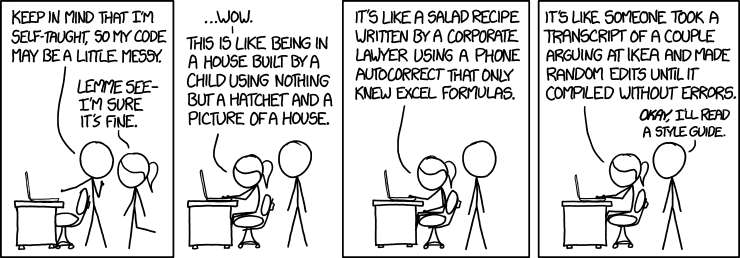] .hcenter[[source: xkcd](https://xkcd.com/1513)] --- class: top # Development tools ## Tools presented in this course * version control system * `subversion`, `mercurial`, `CVS`, `SVN`, `Bazaar`, **`git`** :+: * build system * `Distutils`, `CMake`, `Autotools`, `qmake`, **`GNU Make`** :+: * documentation generator * `Sphinx`, `Docutils`, **`Doxygen`** :+: * unit testing framework * `*test*`, **`CxxTest`** :+: * code formatting tool * **`astyle`** :+: * commenting conventions * various guidelines * performance analysis tools * will be presented in PSA (S4) * binding generator * will be presented in PSA (S4) --- # Scientific programming ## Scientific tools presented in this course * linear algebra libraries (usable from `C++`) * `Boost`, `LAPACK`, `BLAS`, `MKL`, `GSL`, `Eigen`, **`Armadillo`** :+: * scientific programming with Python * **introduction to Python** * **`Numpy`** * presenting results * write beautiful math: ** .latex[L<sup>a</sup>T<sub>e</sub>X] ** .animated.infinite.flash[:arrow_left:] * structure your documentation: **Markdown** * write some slides: **remark.js** ## Scientific techniques presented in this course * numerical integration * **Gaussian quadrature** --- # .latex[L<sup>a</sup>T<sub>e</sub>X] .hcenter.shadow.w20[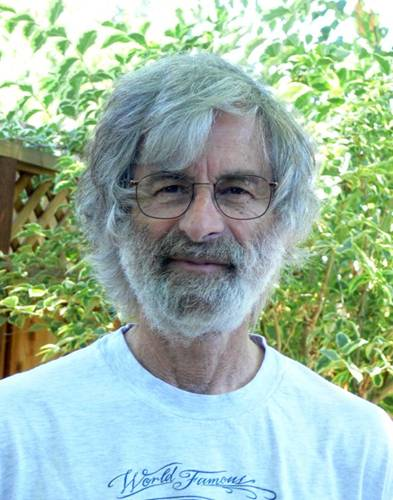] ## Key points * created by Leslie Lamport (winner of the 2013 Turing Award) in the 80s * used to communicate and publish scientific documents in **all scientific fields** * markup language * written in the `TeX` macro language .block[ * Repository: [https://www.latex-project.org//svnroot/experimental/trunk](https://www.latex-project.org//svnroot/experimental/trunk) * Website: [https://www.latex-project.org](https://www.latex-project.org) * License: `LPPL` (LaTeX Project Public License, not `GPL`-compatible) ] --- # The .latex[L<sup>a</sup>T<sub>e</sub>X] workflow ## Historical workflow .hcenter.w80.mermaid[ graph LR A("1. Write / modify<br/>the source file") --> B B("2. Generate a .dvi<br/>with latex") --> C C("2. Generate a .ps<br/>with dvips") --> D D("3. Check the result<br/>with a ps viewer") --> A style B fill:#090 ] ## "Recent" workflow .hcenter.w55.mermaid[ graph LR A("1. Write / modify<br/>the source file") --> B B("2. Generate<br/>with pdflatex") --> C C("3. Check the result<br/>with a pdf viewer") --> A style B fill:#090 ] --- # .latex[L<sup>a</sup>T<sub>e</sub>X] example ## 1. Write / modify the source file Use your favorite **text editor**, not a WYSIWYG one. ## .hcenter[`[example.tex]`] ```TeX \documentclass[12pt]{article} \begin{document} \section{My very first \LaTeX\ example} \subsection{Excerpt from wikipedia} \LaTeX follows the design philosophy of separating presentation from content, so that authors can focus on the content of what they are writing without attending simultaneously to its visual appearance. In preparing a \LaTeX docu\-ment, the author specifies the logical structure using simple, familiar concepts such as chapter, section, table, figure, etc., and lets the \LaTeX system worry about the formatting and layout of these structures. It therefore encourages the separation of layout from content while still allowing manual typesetting adjustments where needed. This concept is similar to the mechanism by which many word processors allow styles to be defined globally for an entire document or the use of Cascading Style Sheets to style HTML. The \LaTeX system is a markup language that also handles typesetting and rendering. \subsection{Some math ?} Yes, \LaTeX can do some math, either inline like $f(x)\equiv x^2e^{\sqrt{x + 1}}$, or in a math block like \begin{equation} A.B = \frac{-1}{\sqrt{2}} E.B^{-1} \end{equation} \end{document} ``` --- # .latex[L<sup>a</sup>T<sub>e</sub>X] example ## 2. Generate with `pdflatex` ```shell *$ pdflatex example.tex This is pdfTeX, Version 3.14159265-2.6-1.40.17 (TeX Live 2016/Debian) (preloaded format=pdflatex) restricted \write18 enabled. entering extended mode (./example.tex LaTeX2e <2017/01/01> patch level 3 Babel <3.9r> and hyphenation patterns for 3 language(s) loaded. (/usr/share/texlive/texmf-dist/tex/latex/base/article.cls Document Class: article 2014/09/29 v1.4h Standard LaTeX document class (/usr/share/texlive/texmf-dist/tex/latex/base/size12.clo)) (./example.aux) [1{/var/lib/texmf/fonts/map/pdftex/updmap/pdftex.map}] (./example.aux) )</usr/s hare/texlive/texmf-dist/fonts/type1/public/amsfonts/cm/cmbx12.pfb></usr/share/t exlive/texmf-dist/fonts/type1/public/amsfonts/cm/cmmi12.pfb></usr/share/texlive /texmf-dist/fonts/type1/public/amsfonts/cm/cmmi8.pfb></usr/share/texlive/texmf- dist/fonts/type1/public/amsfonts/cm/cmr12.pfb></usr/share/texlive/texmf-dist/fo nts/type1/public/amsfonts/cm/cmr8.pfb></usr/share/texlive/texmf-dist/fonts/type 1/public/amsfonts/cm/cmsy10.pfb></usr/share/texlive/texmf-dist/fonts/type1/publ ic/amsfonts/cm/cmsy8.pfb> Output written on example.pdf (1 page, 70040 bytes). Transcript written on example.log. ``` --- # .latex[L<sup>a</sup>T<sub>e</sub>X] example ## 3. Check the result with a `.pdf` viewer .hcenter.border.shadow.w70[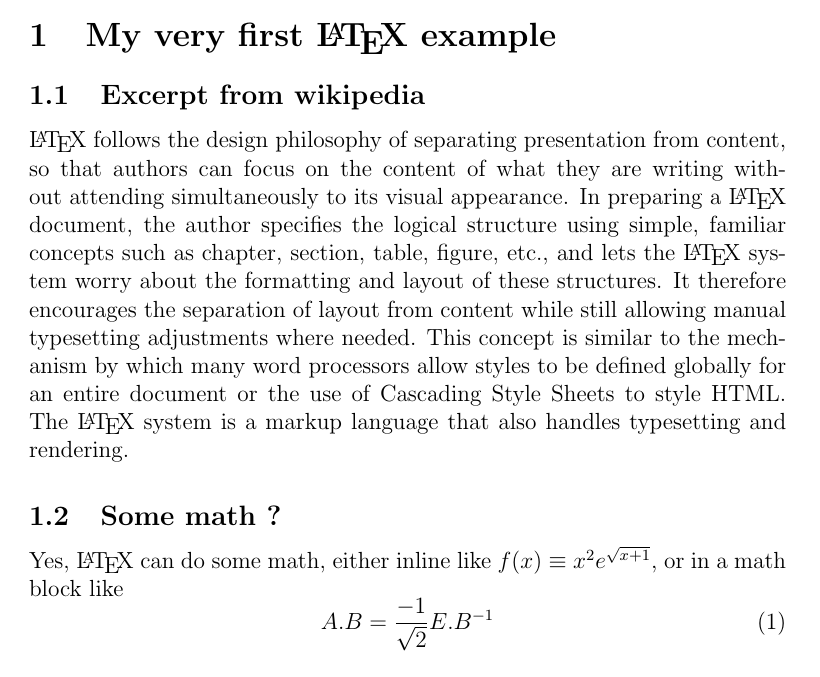] --- # Remarks on the usual .latex[L<sup>a</sup>T<sub>e</sub>X] workflow ## Using full .latex[L<sup>a</sup>T<sub>e</sub>X] * some are **fine** with this workflow * some prefer a WYSIWYM editor (`LyX`...) * some prefer a WYSIWYG editor (`BaKoMa TeX`, `Scientific Word`...) :warning: **not free** :arrow_right: **My advice**: for scientific papers only. ## Using only the math engine of .latex[L<sup>a</sup>T<sub>e</sub>X] * allows to insert .latex[L<sup>a</sup>T<sub>e</sub>X] math blocks in another formatting tool / language * examples: **`MathJax`**, **`Markdown`**, **`Doxygen`**... :arrow_right: **My advice**: for scientific presentations, documentations, web pages... --- # .latex[L<sup>a</sup>T<sub>e</sub>X] math syntax .row[.column.middle.w50[```TeX S_i = 1 + 2 + 3 + \ldots + i ```] .column.hcenter.middle.w48[ `$$ S_i = 1 + 2 + 3 + \ldots + i $$` ]] ---- .row[.column.middle.w50[```TeX S_{ i } =1+2 + 3 +\ldots + i ```] .column.hcenter.middle.w48[ `$$ S_{ i } =1+2 + 3 +\ldots + i $$` ]] ---- .row[.column.middle.w50[```TeX a_i^j = b_{i + 1}^{-1} + \frac{c^2 + d} { \sqrt{e + f + 0.4} } ```] .column.hcenter.middle.w48[ `$$ a_i^j = b_{i + 1}^{-1} + \frac{c^2 + d}{\sqrt{e + f + 0.4}} $$` ]] ---- .row[.column.middle.w50[```TeX S \equiv \sum_{k = 1}^\infty \frac{1}{k^2} = \frac{\pi^2}{6} ```] .column.hcenter.middle.w48[ `$$ S \equiv \sum_{k = 1}^\infty \frac{1}{k^2} = \frac{\pi^2}{6} $$` ]] ---- .row[.column.middle.w50[```TeX \hat{\mathcal{H}}|\psi_i\rangle = E_i|\psi_i\rangle ```] .column.hcenter.middle.w48[ `$$ \hat{\mathcal{H}}|\psi_i\rangle = E_i|\psi_i\rangle $$` ]] ---- .row[.column.middle.w50[```TeX \left(\frac{1}{2} + \frac{3}{4}\right) =1 + \frac{1}{4} ```] .column.hcenter.middle.w48[ `$$ \left(\frac{1}{2} + \frac{3}{4}\right) =1 + \frac{1}{4} $$` ]] --- # .latex[L<sup>a</sup>T<sub>e</sub>X] math syntax .row[.column.middle.w50[```TeX D = \left|\begin{array}{ccc} a & b & c\\ d & e & f\\ g & h & i \end{array}\right| ```] .column.hcenter.middle.w48[ `$$ D = \left|\begin{array}{ccc} a & b & c\\ d & e & f\\ g & h & i \end{array}\right| $$` ]] ---- .row[.column.middle.w50[```TeX \Psi_\alpha = \int_{-\infty}^{\infty} % \exp \left( \sqrt{\alpha} \, -x^2\right) d x ```] .column.hcenter.middle.w48[ `$$ \Psi_\alpha = \int_{-\infty}^{\infty} % \exp \left( \sqrt{\alpha} \, -x^2\right) d x $$` ]] ---- .row[.column.middle.w50[```TeX I_{\sigma} = \int_{z=-\infty}^{\infty} \int_{\theta=0}^{2\pi} \int_{r_\perp = 0}^{\infty} e^{-\frac{r_\perp^2+z^2}{\sigma^2}} r_\perp dr_\perp d\theta dz ```] .column.hcenter.middle.w48[ `$$ I_{\sigma} = \int_{z=-\infty}^{\infty} \int_{\theta=0}^{2\pi} \int_{r_\perp = 0}^{\infty} e^{-\frac{r_\perp^2+z^2}{\sigma^2}} r_\perp dr_\perp d\theta dz $$` ]] ---- .row[.column.middle.w50[```TeX \begin{array}{cccccccc} \alpha&\theta&o&\tau&\beta&\vartheta&\pi&\upsilon\\ \gamma&\gamma&\varpi&\phi&\delta&\kappa&\rho&\varphi\\ \epsilon&\lambda&\varrho&\chi&\varepsilon&\mu& \sigma&\psi\\ \zeta&\nu&\varsigma&\omega&\eta&\xi\\ \Gamma&\Lambda&\Sigma&\Psi&\Delta&\Xi&\Upsilon&\Omega\\ \Theta&\Pi&\Phi\\ \end{array} ```] .column.hcenter.middle.w48[ `$$ \begin{array}{cccccccc} \alpha&\theta&o&\tau&\beta&\vartheta&\pi&\upsilon\\ \gamma&\gamma&\varpi&\phi&\delta&\kappa&\rho&\varphi\\ \epsilon&\lambda&\varrho&\chi&\varepsilon&\mu& \sigma&\psi\\ \zeta&\nu&\varsigma&\omega&\eta&\xi\\ \Gamma&\Lambda&\Sigma&\Psi&\Delta&\Xi&\Upsilon&\Omega\\ \Theta&\Pi&\Phi\\ \end{array} $$` ]] --- # .latex[L<sup>a</sup>T<sub>e</sub>X] math syntax ## Some math symbols .row[.column.middle.w50[```TeX \odot \iiint \oint \smile \fallingdotseq \simeq \subset ```] .column.hcenter.middle.w48[ `$$ \odot \iiint \oint \smile \fallingdotseq \simeq \subset $$` ]] ---- .row[.column.middle.w50[```TeX \sin(\theta) \cos(\theta) \tan(\theta) ```] .column.hcenter.middle.w48[ `$$ \sin(\theta) \cos(\theta) \tan(\theta) $$` ]] ---- .row[.column.middle.w50[```TeX \sinh(x) \cosh (x) \tanh(x) ```] .column.hcenter.middle.w48[ `$$ \sinh(x) \cosh (x) \tanh(x) $$` ]] ---- .row[.column.middle.w50[```TeX \exp(z) \det(M) ```] .column.hcenter.middle.w48[ `$$ \exp(z) \det(M) $$` ]] ## List of math symbols * [http://tug.ctan.org/info/symbols/comprehensive/symbols-a4.pdf](http://tug.ctan.org/info/symbols/comprehensive/symbols-a4.pdf) (338 pages !) * [http://oeis.org/wiki/List_of_LaTeX_mathematical_symbols](http://oeis.org/wiki/List_of_LaTeX_mathematical_symbols) --- # Scientific programming ## Scientific tools presented in this course * linear algebra libraries (usable from `C++`) * `Boost`, `LAPACK`, `BLAS`, `MKL`, `GSL`, `Eigen`, **`Armadillo`** :+: * scientific programming with Python * **introduction to Python** * **`Numpy`** * presenting results * write beautiful math: ** .latex[L<sup>a</sup>T<sub>e</sub>X] ** :+: * structure your documentation: **Markdown** .animated.infinite.flash[:arrow_left:] * write some slides: **remark.js** ## Scientific techniques presented in this course * numerical integration * **Gaussian quadrature** --- # `Markdown` .row.hcenter.w60[ .column.shadow.w30.animated.fadeInLeft.wait1s[  ] .column.w30[ 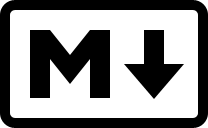 ] .column.shadow.w30.animated.fadeInRight.wait1s[  ] ] ## Key points * created by *John Gruber* and *Aaron Swartz* in 2004 * text-to-HTML conversion tool + plain text formatting syntax * **easy to read and easy to write** * generates valid `XHTML` * no standard implementation * variants used by GitHub, Bitbucket, Reddit, Diaspora, Stack Exchange, OpenStreetMap, SourceForge, **`remark.js`**... .block[ * Website: [https://daringfireball.net/projects/markdown](https://daringfireball.net/projects/markdown) * License: `BSD` ] --- # `Markdown` example .row[ .column.w48.middle[ ## .hcenter[`[example.md]`] ```markdown A second level header --------------------- ## Another second level header The first level header is reserved for the title of the slides. The quick brown fox jumped over the lazy dog. ### Header 3 > This is a blockquote. > > This is the second paragraph in the blockquote. > > ## This is an H2 in a blockquote | Here is a table | easy ! | | ----------------- | -------- | | some regular text | **bold** | ``` ] .column.w48.middle.border.shadow[ A second level header --------------------- ## Another second level header The first level header is reserved for the title of the slides. The quick brown fox jumped over the lazy dog. ### Header 3 > This is a blockquote. > > This is the second paragraph in the blockquote. > > ## This is an H2 in a blockquote | Here is a table | easy ! | | ----------------- | -------- | | some regular text | **bold** | ]] --- # `Markdown` example .row[ .column.w48.middle[ ```markdown Some `\(\LaTeX\)` thanks to **`MathJax`**: `$$ \pi \simeq 3.1415926535 \ldots $$` ``` ] .column.w48.middle.border.shadow[ Some `\(\LaTeX\)` thanks to **`MathJax`**: `$$ \pi \simeq 3.1415926535 \ldots $$` ]] ---- .row[ .column.w48.middle[ ```markdown ## Item list * first item * second item * third item ## Enumerated list 1. first item 2. second item 3. third item ``` ] .column.w48.middle.border.shadow[ ## Item list * first item * second item * third item ## Enumerated list 1. first item 2. second item 3. third item ]] ---- .row[ .column.w48.middle[ <pre><code>Include some code: ```C++ double calcSquare(double a) { double result = a + a; return result; } ```</code></pre> ] .column.w48.middle.border.shadow[ Include some code: ```C++ double calcSquare(double a) { double result = a + a; return result; } ``` ]] --- # Scientific programming ## Scientific tools presented in this course * linear algebra libraries (usable from `C++`) * `Boost`, `LAPACK`, `BLAS`, `MKL`, `GSL`, `Eigen`, **`Armadillo`** :+: * scientific programming with Python * **introduction to Python** * **`Numpy`** * presenting results * write beautiful math: ** .latex[L<sup>a</sup>T<sub>e</sub>X] ** :+: * structure your documentation: **Markdown** :+: * write some slides: **remark.js** .animated.infinite.flash[:arrow_left:] ## Scientific techniques presented in this course * numerical integration * **Gaussian quadrature** --- # These slides use `remark.js` :warning: Important concept in `remark.js`: .row[ .column.w47.middle[ ```markdown .class0.class1.class2[ some text ] ``` ] .column.w5.middle[ :arrow_right: ] .column.w47.middle[ ```HTML <div class="class0 class1 class2"> <p>some text</p> </div> ```]] .row[ .column.w47.middle[ ```markdown .class0.class1.class2[ some text ] ``` ] .column.w5.middle[ :arrow_right: ] .column.w47.middle[ ```HTML <span class="class0 class1 class2">some text</span> ```]] .vspace[] ---- .vspace[] :arrow_right: These slides use original or slightly modified versions of the following **opensource** projects: * [remark.js](https://remarkjs.com): `Markdown` slides generator and presentation tool. * [mermaid.js](https://mermaidjs.github.io): Generate diagrams with a Markdown-like syntax. * [cinescript.js](https://github.com/arnehilmann/cinescript): Replay terminal capture. * [highlight.js](https://highlightjs.org): Highlight source code. * [gitgraph.js](http://gitgraphjs.com): Make nice `git` graphs. * [mathjax](https://mathjax.org): Use .latex[L<sup>a</sup>T<sub>e</sub>X] math blocks. * [emojify.js](https://github.com/emojione/emojify.js): Use emoticons in your `Markdown` source :-) * [term.js](https://github.com/chjj/term.js): Display a terminal emulator in javascript. * [plotly.js](https://plot.ly/javascript): Generate interactive plots in Javascript. * [animate.css](https://daneden.github.io/animate.css): Pure `CSS` animations. --- # Scientific programming ## Scientific tools presented in this course * linear algebra libraries (usable from `C++`) * `Boost`, `LAPACK`, `BLAS`, `MKL`, `GSL`, `Eigen`, **`Armadillo`** :+: * scientific programming with Python * **introduction to Python** .animated.infinite.flash[:arrow_left:] * **`Numpy`** * presenting results * write beautiful math: ** .latex[L<sup>a</sup>T<sub>e</sub>X] ** :+: * structure your documentation: **Markdown** :+: * write some slides: **remark.js** :+: ## Scientific techniques presented in this course * numerical integration * **Gaussian quadrature** --- # Python .hcenter.w40[  ] .noflex[ .rightf.animated.middle.fadeInRight.wait1s.shadow.w20[] ## Key points * created by **Guido van Rossum** in 1989, first released in 1991 * name comes from the series **Monty Python's Flying Circus** * **high-level**, **interpreted** programming language * widely used by projects **of every size** * emphasis on **code readability** and **powerful and concise syntax** * supports **multiple programming paradigms** (object-oriented, imperative...) * very large **standard library** * reference implementation and interpreter: **`CPython`** ] .block[ * `CPython` repository: [https://github.com/python/cpython](https://github.com/python/cpython) * `Python` website: [https://www.python.org](https://www.python.org) * `CPython` license: `PSFL` (Python Software Foundation License, compatible with the GPL) ] --- # Python core philosophy .noflex[ .rightf.animated.fadeInRight.wait1s.shadow.w25[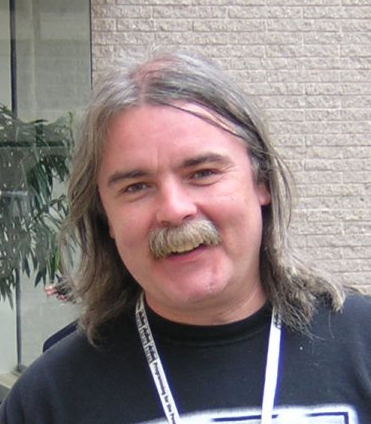] ## The Zen of Python, by Tim Peters (PEP 20) 1. Beautiful is better than ugly. 1. Explicit is better than implicit. 1. Simple is better than complex. 1. Complex is better than complicated. 1. Flat is better than nested. 1. Sparse is better than dense. 1. Readability counts. 1. Special cases aren't special enough to break the rules. 1. Although practicality beats purity. 1. Errors should never pass silently. 1. Unless explicitly silenced. 1. In the face of ambiguity, refuse the temptation to guess. 1. There should be one *and preferably only one* obvious way to do it. 1. Although that way may not be obvious at first unless you're Dutch. 1. Now is better than never. 1. Although never is often better than *right* now. 1. If the implementation is hard to explain, it's a bad idea. 1. If the implementation is easy to explain, it may be a good idea. 1. Namespaces are one honking great idea -- let's do more of those! ] :arrow_right: Some examples of good Python style can be found [here](http://artifex.org/~hblanks/talks/2011/pep20_by_example.pdf). --- # Python `helloworld` ## .hcenter[`[helloworld.py]`] ```python #!/usr/bin/env python # ^^ use '#!/usr/bin/env python3' for python3 scripts # declare variables a = 2 b = 8 # add two numbers c = a + b # print some message print("Hello from Python ! (c = %d)" % (c)) ``` ## .hcenter[Shell session] ```shell $ chmod +x helloworld.py $ ./helloworld.py Hello from Python ! (c = 10) ``` .vspace[] ## Explanations * Line 1: path to the Python interpreter * Lines 3, 7, 10: lines starting with `#` are comments * Lines 4, 5, 8: typing is dynamic * Line 11: `%` allows some form of string formatting --- # Python indentation .alert.hcenter[ There is **no symbol** to delimitate blocks of code in `Python`. Blocks of code are defined using **indentation**. ] .vspace[] .numbers[ ## Valid syntaxes .row[ .column.w30[ ```python if True: print("Always") ```] .column.w30[ ```python if True: print("Always") else: print("Never") ```] .column.w30[ ```python if True: print("Almost") print("Always") else: print("Almost") print("Never") ```] ] .vspace[] ## Invalid syntaxes .row[ .column.w30[ ```python if True print("Always") ```] .column.w30[ ```python if True: print("Almost") print("Always") ```] .column.w30[ ```python if True: print("Almost") print("Always") else: print("Almost") print("Never") ```] ] ] --- # Python identifiers ## Identifiers * Identifiers name variables, functions, classes, modules, objects... * They start with `[A-Za-z_]`, followed by zero or more `[A-Za-z0-9_]`. * `Python` is **case-sensitive**. ## Reserved words .block.hcenter[ <pre> and exec not assert finally or break for pass class def print continue from global raise with return del import try elif in while else is if except lambda yield False True None </pre> ] ## Naming conventions * Class names start with an **uppercase letter**. All other identifiers start with a **lowercase letter**. * Starting an identifier with a **single leading underscore** indicates that the identifier is **private**. * Starting an identifier with **two leading underscores** indicates a **strongly private** identifier. * If the identifier also ends with **two trailing underscores**, the identifier is a **language-defined special name**. --- # Functions and classes ```python def func0(arg0, arg1 = 6): # define a function c = arg0 + arg1 return c func0(2) # 8 func0(2, 3) # 5 func0("abc", "def") # "abcdef" ``` ```python class MyClass: # define a class a = 3 def __init__(self, b = None): print("Hello from constructor") self.c = "toto" print("a = %r" % (self.a)) print("b = %r" % (b)) print("c = %r" % (self.c)) d = self.myMethod(4, 4) print("d = %r" % (d)) def myMethod(self, a, b = 2): # instance method return self.a + a + b @classmethod def myClassMethod(MyClass): # class method return 'this is like a static method' myClass = MyClass(6) # Output: # Hello from constructor # a = 3 # b = 6 # c = 'toto' # d = 11 myClass.x = 'new value' # add a new property print(myClass.x) # 'new value' print(MyClass.myClassMethod()) # 'this is like a static method' ``` --- # Modules * the `import` keyword allows to access built-in and / or custom modules ```python import math # import the "math" module print(math.sqrt(2)) # 1.41421356237 ``` * the keyword `as` allows to import a module under an alias name ```python import math as m # import the "math" module and name it "m" print(m.sqrt(2)) # 1.41421356237 ``` * the keyword `from` allows to select what to import from a module ```python from math import sqrt # import only the "sqrt" function from the math module print(sqrt(2)) # 1.41421356237 ``` * the wildcard `*` allows to import everything from a module ```python from math import * # import everything from the math module print(sqrt(2)) # 1.41421356237 ``` --- # Custom modules * create a file containing functions, values, classes, etc... ## .hcenter[`[example.py]`] ```python someval = 42 # a value def func(a, b): # a function return a + b ``` * if `example.py` is in the current directory (`./example.py`): ```python import example print(example.func("Hello ", "world") # "Hello world" print(example.someval) # 42 ``` * if `example.py` is in a subdirectory (`./somedir/example.py`): ```python import somedir print(somedir.func("Hello ", "world") # "Hello world" print(somedir.someval) # 42 ``` or use `as` keyword: ```python import somedir as example print(example.func("Hello ", "world") # "Hello world" print(example.someval) # 42 ``` --- # Module search path * when looking for a module to import, python tries the following: 1. search for a built-in module 2. search directories from `sys.path`, in order ```python import sys print(sys.path) # Output: *# ['', # '/usr/bin', '/usr/lib64/python27.zip', '/usr/lib64/python2.7', # '/usr/lib64/python2.7/plat-linux2', '/usr/lib64/python2.7/lib-tk', # ... *# '.local/lib/python2.7/site-packages', # ... # '/usr/lib/python2.7/site-packages/IPython/Extensions', *# '/home/dubrayn/.ipython'] ``` --- # The docstrings ## What ? ```python def mySuperSum(a, b): """This function adds two objects""" return a + b def mySuperProd(a, b): """This function multiplies two objects. Of course, a and b must allow a to be multiplied by b. Try this function with random input objects at your own risk. """ return a * b ``` ## Why ? * the python function `help()` will print this documentation * some IDE can print this documentation if needed * these docstrings can be automatically extracted ( :v: `doxygen` :v: ) * it is the standard way to document python code * the python code can use this docstring * some tests and / or examples can be put in the docstrings ## How to use them ? ```python help(mySuperSum) # in interactive mode print(mySuperSum.__doc__) ``` --- # The `dir()` built-in function :arrow_right: this function allows to list objects defined in a module ## .hcenter[`[example.py]`] ```python someval = 42 # a value def func(a, b): # a function return a + b ``` * if `example.py` is in the current directory (`./example.py`): ```python import example *print(dir(example)) # Output: # ['__builtins__', # '__doc__', # '__file__', # '__name__', # '__package__', # 'func', # 'someval'] ``` * without arguments, `dir()` returns a list of objects defined in the current namespace ```python *print(dir()) # Output: # ['In', 'Out', '__', '_', '__IP', '___', '__builtins__', '__name__', # '_dh', '_i', '_i1', '_ih', '_ii', '_iii', '_ip', '_oh', '_sh', 'help' ] ``` --- # Built-in types ## Mutability * a **mutable object** has methods to modify its content * an **immutable object** does not have methods to modify its content :arrow_right: immutable built-in objects are hashable ! ## Mutable types * `list`: an ordered list of objects * `set`: an unordered list of **unique hashable objects** * `dict`: an unordered list of (key, object) couples (key must be hashable, and should be immutable) ## Immutable types * `tuple`: like `list`, but immutable * `frozenset`: like `set`, but immutable * `numbers`: regular numbers * `string`: :warning: **strings are immutable in Python** :warning: ## Containers * they are empty or contain references to other objects * `list`, `tuple`, `dict`, `set`, `frozenset`, etc... --- class: top # Containers mutability ## Is a `set` mutable ? ```python x = set([1, 2, 3]) x |= set([2, 3, 4]) # is Python copying an immutable object ? print(x) # set([1, 2, 3, 4]) ``` :arrow_right: **yes**, a `set` is mutable: ```python x = set([1, 2, 3]) x.__ior__(set([2, 3, 4])) # "|=" makes Python call .__ior__() method print(x) # set([1, 2, 3, 4]) ``` ## If a `tuple` is immutable, how is this possible ? ```python tuple0 = (1, 2) # tuple declaration list0 = [3, 4] # list declaration print(type(tuple0)) # <type 'tuple'> tuple1 = (tuple0, list0) # tuple declaration print(type(tuple1)) # <type 'tuple'> print(tuple1) # ((1, 2), [3, 4]) list0[0] = -1 # change list0 print(tuple1) # ((1, 2), [-1, 4]) ``` -- :arrow_right: A container stores **references**, not objects. --- # Numeric types ## Standard numeric types: `int`, `float` and `complex` * `int` have **unlimited precision** * `float` usually correspond to a `C` `double` (check `sys.float_info`) * `complex` number's real and imaginary parts are `float` numbers (`z.real` and `z.imag`) :arrow_right: other types can be found in the standard library (`fractions`, `decimal`...) ## Operations ```python x + y # sum of x and y x - y # difference of x and y x * y # product of x and y x / y # quotient of x and y x // y # floored quotient of x and y x % y # remainder of x / y -x # x negated +x # x unchanged abs(x) # absolute value or magnitude of x int(x) # x converted to integer float(x) # x converted to floating point complex(re, im) # a complex number c.conjugate() # conjugate of the complex number c divmod(x, y) # the pair (x // y, x % y) pow(x, y) # x to the power y x ** y # x to the power y # for int and float numbers: math.trunc(x) # x truncated to Integral round(x[, n]) # x rounded to n digits, rounding half to even. If n is omitted, it defaults to 0. math.floor(x) # the greatest Integral <= x math.ceil(x) # the least Integral >= x ``` --- # Specific operations on `int` and `float` numbers ## Bitwise operations for `int` ```python x | y # bitwise or of x and y x ^ y # bitwise exclusive or of x and y x & y # bitwise and of x and y x << n # x shifted left by n bits x >> n # x shifted right by n bits ~x # the bits of x inverted ``` ## Other methods for `int` ```python n = -37 bin(n) # '-0b100101' n.bit_length() # 6 ``` ```python (1024).to_bytes(2, byteorder='big') # b'\x04\x00' (1024).to_bytes(10, byteorder='big') # b'\x00\x00\x00\x00\x00\x00\x00\x00\x04\x00' (-1024).to_bytes(10, byteorder='big', signed=True) # b'\xff\xff\xff\xff\xff\xff\xff\xff\xfc\x00' ``` ```python int.from_bytes(b'\x00\x10', byteorder='big') # 16 int.from_bytes(b'\x00\x10', byteorder='little') # 4096 int.from_bytes(b'\xfc\x00', byteorder='big', signed=True) # -1024 int.from_bytes(b'\xfc\x00', byteorder='big', signed=False) # 64512 int.from_bytes([255, 0, 0], byteorder='big') # 16711680 ``` ## Other methods for `float` ```python # hex format: [sign] ['0x'] integer ['.' fraction] ['p' exponent] float.fromhex('0x3.a7p10') # 3740.0 float.hex(3740.0) # '0x1.d380000000000p+11' ``` --- # Using `list` objects ```python l1 = [] # create an empty list l1.append(7) # append value l2 = ['final', 'final2'] l1.extend(l2) # append another list l1.insert(1, 8) # insert value print(l1) # [7, 8, 'final', 'final2'] v = l1.pop() # get and remove last value print(v) # 'final2' print(l1) # [7, 8, 'final'] del l1[-1] # remove last value print(len(l1)) # 2 l2 = [1, 2, "pipo"] # create another list l3 = l2 # l3 is another name for l2 list print(l2) # [1, 2, 'pipo'] print(l3) # [1, 2, 'pipo'] l3.append('new') # append value to l3 print(l2) # [1, 2, 'pipo', 'new'] print(l3) # [1, 2, 'pipo', 'new'] l4 = list(l2) # copy a list l4.append(3.142) # append value to l4 print(l2) # [1, 2, 'pipo', 'new'] print(l4) # [1, 2, 'pipo', 'new', 3.1419999999999999] l5 = list('abcdef') # create list from string print(l5) # ['a', 'b', 'c', 'd', 'e', 'f'] l6 = [l1, l2, 3] # create a list containing lists print(l6) # [[7, 8], [1, 2, 'pipo', 'new'], 3] ``` --- # Using `list` elements and ranges ## Element access ```python l = range(5) l # [0, 1, 2, 3, 4] l[2] # 2 l[-1] # 4 l[2] = 8 l # [0, 1, 8, 3, 4] del l[3] l # [0, 1, 8, 4] ``` ## Ranges ```python l = [0, 1, 2, 3, 4] l[0:3] # [0, 1, 2] l[::2] # [0, 2, 4] l[-1:] # [4] l[-3:-1] # [2, 3] l[:] # [0, 1, 2, 3, 4] l[2:3] # [2] l[2:3] = ['X', 'Y'] l # [0, 1, 'X', 'Y', 3, 4] range(3, 6, 2) # [3, 5] ``` ## Concatenation ```python [1, 2] + [3, 4] # [1, 2, 3, 4] [1, 2] * 3 # [1, 2, 1, 2, 1, 2] ``` ## Searching ```python l = [0, 1, 2, 3, 4] 3 in l # True l.index(3) # 3 5 in l # False ``` --- # Loops and iterators ## Iterate over values ```python l = list('abcde') for v in l: print(v) # Output: # 'a' # 'b' # 'c' # 'd' # 'e' ``` ## Iterate over indices ```python l = list('abcde') for i in range(len(l)): print("index: %d val: %r" % (i, l[i])) # Output: # index: 0 val: 'a' # index: 1 val: 'b' # index: 2 val: 'c' # index: 3 val: 'd' # index: 4 val: 'e' ``` ## Iterate over indices and values ```python l = list('abcde') for i, v in enumerate(l): print("index: %d val: %r" % (i, v)) # Output: # index: 0 val: 'a' # index: 1 val: 'b' # index: 2 val: 'c' # index: 3 val: 'd' # index: 4 val: 'e' ``` --- # `filter`, `map`, `reduce` :arrow_right: used in functionnal programming * `filter` keeps elements matching a criterion ```python def f(x): return x % 3 == 0 or x % 5 == 0 l = range(2, 25) filter(f, l) # [3, 5, 6, 9, 10, 12, 15, 18, 20, 21, 24] ``` * `map` applies a function to each element ```python def cube(x): return x*x*x map(cube, range(1, 11)) # [1, 8, 27, 64, 125, 216, 343, 512, 729, 1000] # Example with two arguments seq = range(8) def add(x, y): return x+y map(add, seq, seq) # [0, 2, 4, 6, 8, 10, 12, 14] ``` * `reduce` propagates the cumulative result of a function ```python def add(x,y): return x+y reduce(add, range(1, 11)) # 55 ``` --- # List comprehensions :arrow_right: allows to create lists in a **very concise way** ## Generic syntax ```python [ expr for var in expr [for var in expr]* [if expr]* ] ``` ## Examples ```python # list of the first 6 even numbers [i * 2 for i in range(6)] # [0, 2, 4, 6, 8, 10] # combine elements of two lists if they differ [(x, y) for x in [1,2,3] for y in [3,1,4] if x != y] # [(1, 3), (1, 4), (2, 3), (2, 1), (2, 4), (3, 1), (3, 4)] # is equivalent to final = [] for x in [1,2,3]: for y in [3,1,4]: if x != y: final.append((x, y)) final # [(1, 3), (1, 4), (2, 3), (2, 1), (2, 4), (3, 1), (3, 4)] ``` --- # Using `string` objects ## Spliting / joining ```python s = 'A simple string' s.split() # ['A', 'simple', 'string'] ' '.join(s.split()) # 'A simple string' ' some text '.strip() # 'some text' 'some' + ' ' + 'text' # 'some text' 'pipo' * 3 # 'pipopipopipo' ``` ## String formatting ```python n = 3 l = range(3) 'n: %03d l: %r' % (n, l) # 'n: 003 l: [0, 1, 2]' ``` :warning: **strings are immutable in Python** :warning: ```python a = 'Some text' print(a[5]) # 't' *a[5] = 'T' # ILLEGAL a.replace('text', 'Text') # 'Some Text' a[:5] + 'T' + a[6:] # 'Some Text' ``` --- # Using `dict` objects * A `dict` stores unordered (`key`, `value`) pairs * Keys are unique and not ordered ```python # create an empty dict d = {} d = dict() # initialize a dict other_dict = {'first': 8, 'other': ['a', 'pair'], 'toto': {'pipo': 42}} other_dict = dict(first = 8, other = ['a', 'pair'], toto = dict(pipo = 42)) d['key0'] = 'text0' d['key1'] = 'text1' d['key2'] = 'text2' print(d) # {'key2': 'text2', 'key0': 'text0', 'key1': 'text1'} d['key0'] = 'other_text' # replace value for key 'key0' del d['key1'] # remove key and value for key 'key1' print(d) # {'key2': 'text2', 'key0': 'other_text'} 'key1' in d # False 'key2' in d # True d.keys() # ['key2', 'key0'] d.values() # ['text2', 'other_text'] for k in d: # iterate over a dict print(k) # Output: # key2 # key0 ``` --- # Using `set` objects * A `set` stores unordered and unique objects ```python # create an empty set s = set() # initialize a set s1 = set(['Beta', 'Gamma', 'Alpha', 'Delta', 'Gamma', 'Beta']) s2 = set(['Beta', 'Alpha', 'Epsilon', 'Omega', 'Psi']) s1 # set(['Alpha', 'Beta', 'Gamma', 'Delta']) s2 # set(['Alpha', 'Beta', 'Omega', 'Psi', 'Epsilon']) # test if a value is in a set 'Psi' in s2 # True # remove a value s2.remove('Psi') 'Psi' in s2 # False s2 # set(['Alpha', 'Beta', 'Omega', 'Epsilon']) ``` ## Usual `set` operations ```python s1 = set(['Alpha', 'Beta', 'Gamma', 'Delta']) s2 = set(['Alpha', 'Beta', 'Omega', 'Epsilon']) s1.union(s2) # set(['Epsilon', 'Beta', 'Delta', 'Alpha', 'Omega', 'Gamma']) s1 | s2 # set(['Epsilon', 'Beta', 'Delta', 'Alpha', 'Omega', 'Gamma']) s1.intersection(s2) # set(['Alpha', 'Beta']) s1 & s2 # set(['Alpha', 'Beta']) s1.difference(s2) # set(['Gamma', 'Delta']) s1 - s2 # set(['Gamma', 'Delta']) s1.symmetric_difference(s2) # set(['Epsilon', 'Delta', 'Omega', 'Gamma']) s1 ^ s2 # set(['Epsilon', 'Delta', 'Omega', 'Gamma']) ``` --- # File IO ## .hcenter[`[data.txt]`] ```text 1.0 2.1 3.0 4.9 5.9 9.0 8.2 5.7 6.2 7.1 2.2 3.6 4.4 ``` ## Read ```python f = open('data.txt') lines = f.readlines() words = [l.split() for l in lines] print(words) # Output: # [['1.0', '2.1', '3.0', '4.9', '5.9'], ['9.0', '8.2', '5.7', '6.2', '7.1'], ['2.2', '3.6', '4.4'], []] # one-liner [l.split() for l in open('data.txt').readlines()] # Output: # [['1.0', '2.1', '3.0', '4.9', '5.9'], ['9.0', '8.2', '5.7', '6.2', '7.1'], ['2.2', '3.6', '4.4'], []] ``` --- # Module `pickle` :arrow_right: allows to serialize / deserialize data ## Write ```python import pickle data1 = {'a': [1, 2.0, 3, 4+6j], 'b': ('string', u'Unicode string'), 'c': None} selfref_list = [1, 2, 3] selfref_list.append(selfref_list) output = open('data.pkl', 'wb') pickle.dump(data1, output) output.close() ``` ## Read ```python import pprint, pickle pkl_file = open('data.pkl', 'rb') data1 = pickle.load(pkl_file) pprint.pprint(data1) # Output: # {'a': [1, 2.0, 3, (4+6j)], 'b': ('string', u'Unicode string'), 'c': None} pkl_file.close() ``` .hcenter[:warning: `pickle` file formats differ between Python2 and Python3 versions:warning:] --- # `True`, `False`, `not`, `and`, `or` keywords * usual Boolean values and operations * "`==`" tests value equality * `True` is the same object as `1` * `False` is the same object as `0` ```python 3 == 5 # False 2 == 2 # False 1 + 1 == 2 # True True or False # True True or not True # True True and True # True False and True # False True == 1 # True False == 0 # True True + True + False # 2 ``` --- # `None` keyword * special constant representing the absence of a value * the type of `None` is `NoneType` * :warning: `None` does not imply `False`, `0`, or an empty container ```python None == 0 # False None == [] # False None == False # False a = None b = None a == b # True ``` :arrow_right: A void function without a `return` statement returns a `None` object. ```python def void_function(): pass # do nothing a = void_function() a == None # True ``` --- # Scientific programming ## Scientific tools presented in this course * linear algebra libraries (usable from `C++`) * `Boost`, `LAPACK`, `BLAS`, `MKL`, `GSL`, `Eigen`, **`Armadillo`** :+: * scientific programming with Python * **introduction to Python** :+: * **`Numpy`** * presenting results * write beautiful math: ** .latex[L<sup>a</sup>T<sub>e</sub>X] ** :+: * structure your documentation: **Markdown** :+: * present your results: **remark.js** :+: ## Scientific techniques presented in this course * numerical integration * **Gaussian quadrature** .animated.infinite.flash[:arrow_left:] --- # Gaussian-type quadratures .hcenter.shadow.w20[] ## Main author * Carl Friedrich Gauss (30/04/1777 - 23/02/1855) ## Quadrature rule * allows to approximate the definite integral of a function * usual form: `$$\int_{-1}^1 f(x) dx \simeq \sum_{i=0}^{n-1}w_if(x_i)$$` --- # Exact Gauss quadrature ## `\(n\)`-point gaussian quadrature rule * allows to calculate **exactly** the integral of polynomials of degree `\(2n-1\)` or less. `$$\textrm{If }\deg{(P(x)}) \le 2n-1,$$` `$$\int_{-1}^1 P(x) dx = \sum_{i=0}^{n-1}w_iP(x_i).$$` * if `\(f(x)\)` is well approximated by a polynomial function on the `\([-1, 1]\)` range, the quadrature gives a good approximation of the definite integral. --- # Generalization ## Weighted function * If the approximated function can be written as `$$f(x)=\omega(x)g(x)$$` with `\(g(x)\)` a function well approximated by a polynomial and `\(\omega(x)\)` a known function (called **weighted function**), then `$$\int_{-1}^1 f(x) dx = \int_{-1}^1 \omega(x)g(x) dx \simeq \sum_{i=0}^{n-1}w'_ig(x'_i)$$` may give a good approximation of the definite integral. ## Other integration intervals * The integration interval can also be generalized to other intervals, like `\([a,b]\)`, `\((a,b)\)` or `\((-\infty,b]\)`. ## General form `$$\int_{a}^b \omega(x)g(x) dx \simeq \sum_{i=0}^{n-1}w^\omega_ig(x^\omega_i)$$` --- # Nodes and weights ## Definitions * node `\(x^\omega_i\)` is the `\(i\)`-th root of the specific associated polynomial of the quadrature rule `\(P^\omega_n(x)\)` of degree `\(n\)`: `$$P^\omega_n(x^\omega_i)=0.$$` * weight `\(w^\omega_i\)` is then defined as `$$w^\omega_{i} \equiv \frac{a_{n}}{a_{n-1}}\frac{\int_{a}^{b}\omega(x)P^\omega_{n-1}(x)^{2}dx}{\frac{dP^\omega_{n}}{dx}(x^\omega_{i})P^\omega_{n-1}(x^\omega_{i})}$$` where `\(a_k\)` is the coefficient of `\(x^k\)` in `\(P^\omega_k(x)\)`. ## Usage * the `\(\{x^\omega_i\}\)` and `\(\{w^\omega_i\}\)` values are either * calculated using a three-term recurrence relation and a specific algorithm (e.g. Golub-Welsh) * numerically solved using an analytic software (e.g. [Maxima](http://maxima.sourceforge.net)) * copied from tabulated values (e.g. [http://vixra.org/pdf/1303.0013v1.pdf](http://vixra.org/pdf/1303.0013v1.pdf)) * retrieved from scientific libraries (e.g. `Boost` for C++ or `Numpy` for Python) --- # Common weighted functions and intervals `$$\int_{a}^b \omega(x)g(x) dx \simeq \sum_{i=0}^{n-1}w^\omega_ig(x^\omega_i)$$` .hcenter[ | `\(a\)` | `\(b\)` | `\(\omega(x)\)` | Quadrature | Associated polynomial | | :-----------: | :-----------: | :------------------------------------------------: | :-------------: | :-------------------: | | `\(−1\)` | `\(1\)` | `\(1\)` | Gauss–Legendre | Legendre | | `\(−1\)` | `\(1\)` | `\((1-x)^\alpha(1+x)^\beta,\, \alpha,\beta\gt-1\)` | Gauss-Jacobi | Jacobi | | `\(−1\)` | `\(1\)` | `\(\frac{1}{\sqrt{1-x^2}}\)` | Chebyshev-Gauss | Chebyshev (1st type) | | `\(−1\)` | `\(1\)` | `\(\sqrt{1-x^2}\)` | Chebyshev-Gauss | Chebyshev (2nd type) | | `\(0\)` | `\(+\infty\)` | `\(e^{-x}\)` | Gauss–Laguerre | Laguerre | | `\(0\)` | `\(+\infty\)` | `\(x^\alpha e^{-x}, \, \alpha\gt-1\)` | Gauss–Laguerre | Generalized Laguerre | | `\(−\infty\)` | `\(+\infty\)` | `\(e^{-x^2}\)` | Gauss–Hermite | Hermite | ] .hcenter[ :arrow_right: the approximation is **exact** if `\(g(x)\)` is a polynomial of degree `\(2n-1\)` or less. ] --- # Maxima code - Gauss-Legendre nodes / weights ## .hcenter[`[gauss_legendre.max]`] ```maxima /* ===== Gauss - Legendre ===== */ fpprec: 40$ linel: 100$ gauss_legendre_coeff(n) := block([p, q, v, w], p: expand(legendre_p(n, x)), q: expand(n/2*diff(p, x)*legendre_p(n-1, x)), v: map(rhs, bfallroots(p)), w: map(lambda([z], 1/subst([x = z], q)), v), [map(bfloat, v), map(bfloat, w)])$ a: gauss_legendre_coeff(10)$ for i:1 thru length(a[1]) do ( print(a[1][i],a[2][i]) )$ ``` ## .hcenter[Shell session] ```shell $ maxima --very-quiet < gauss_legendre.max -1.488743389816312108848260011297199846176b-1 2.955242247147528701738929946513383294211b-1 1.488743389816312108848260011297199846176b-1 2.955242247147528701738929946513383294211b-1 -4.333953941292471907992659431657841622000b-1 2.692667193099963550912269215694693528596b-1 4.333953941292471907992659431657841622000b-1 2.692667193099963550912269215694693528587b-1 6.794095682990244062343273651148735757696b-1 2.190863625159820439955349342281631924308b-1 -6.794095682990244062343273651148735757693b-1 2.190863625159820439955349342281631923213b-1 -8.650633666889845107320966884234930485275b-1 1.494513491505805931457763396576973319076b-1 8.650633666889845107320966884234930485265b-1 1.494513491505805931457763396576973322436b-1 -9.739065285171717200779640120844520534283b-1 6.667134430868813759356880989333179286787b-2 9.739065285171717200779640120844520534291b-1 6.667134430868813759356880989333179265385b-2 ``` --- # Maxima code - Gauss-Laguerre nodes / weights ## .hcenter[`[gauss_laguerre.max]`] ```maxima /* ===== Gauss - Laguerre ===== */ fpprec: 40$ linel: 100$ gauss_laguerre_coeff(n) := block([p, q, v, w], p: expand(laguerre(n, x)), q: x/((n+1)^2*laguerre(n+1, x)^2), v: map(rhs, bfallroots(p)), w: map(lambda([z], subst([x = z],q)), v), [map(bfloat, v), map(bfloat, w)])$ a: gauss_laguerre_coeff(10)$ for i:1 thru length(a[1]) do ( print(a[1][i],a[2][i]) )$ ``` ## .hcenter[Shell session] ```shell $ maxima --very-quiet < gauss_laguerre.max 1.377934705404924308307725056527111881080b-1 3.084411157650201415474708346778606956288b-1 7.294545495031704981603731216760787810760b-1 4.011199291552735515157803099128195147967b-1 1.808342901740316048232920075750608833284b0 2.180682876118094215886485234746467267477b-1 3.401433697854899514482532221408390679280b0 6.208745609867774739290212931351795369709b-2 5.552496140063803632417558486868762857889b0 9.501516975181100553839072194171991223032b-3 8.330152746764496700238767197274522183064b0 7.530083885875387754559643536756639014829b-4 1.184378583790006556491853891914161398504b1 2.825923349599565567422563826850021277427b-5 1.627925783137810209953265393583362233619b1 4.249313984962686372586576659747123537011b-7 2.199658581198076195127709019559449397618b1 1.839564823979630780921535224355938249463b-9 2.992069701227389155990879334079919517988b1 9.911827219609008558377547283244736073046b-13 ``` --- # Maxima code - Gauss-Hermite nodes / weights ## .hcenter[`[gauss_hermite.max]`] ```maxima /* ===== Gauss - Hermite ===== */ fpprec: 40$ linel: 100$ gauss_hermite_coeff(n) := block([p, q, v, w], p: expand(hermite(n, x)), q: 2^(n+1)*n!*sqrt(%pi)/(hermite(n+1, x)^2), v: map(rhs, bfallroots(p)), w: map(lambda([z], subst([x = z],q)), v), [map(bfloat, v), map(bfloat, w)])$ a: gauss_hermite_coeff(10)$ for i:1 thru length(a[1]) do ( print(a[1][i],a[2][i]) )$ ``` ## .hcenter[Shell session] ```shell $ maxima --very-quiet < gauss_hermite.max 3.429013272237046087891650255572580312083b-1 6.108626337353257987835649904334197132386b-1 -3.429013272237046087891650255572580312083b-1 6.108626337353257987835649904334197132386b-1 -1.036610829789513654177491916759209016298b0 2.401386110823146864165232950058613953699b-1 1.036610829789513654177491916759209016298b0 2.4013861108231468641652329500586139537b00-1 1.756683649299881773451401220106156763296b0 3.387439445548106313616473127758597369816b-2 -1.756683649299881773451401220106156763291b0 3.387439445548106313616473127758597369824b-2 -2.532731674232789796408960797754793480315b0 1.343645746781232692201565585845913869865b-3 3.436159118837737603326725494319121384841b0 7.640432855232620629159367859595222108274b-6 2.532731674232789796408960797754793480307b0 1.343645746781232692201565585845913869867b-3 -3.436159118837737603326725494319121384838b0 7.640432855232620629159367859595222108288b-6 ``` --- # Python code - nodes / weights ## Gauss-Legendre quadrature ```python import numpy print(numpy.polynomial.legendre.leggauss(10)) # Output: # (array([-0.97390653, -0.86506337, -0.67940957, -0.43339539, -0.14887434, # 0.14887434, 0.43339539, 0.67940957, 0.86506337, 0.97390653]), # array([ 0.06667134, 0.14945135, 0.21908636, 0.26926672, 0.29552422, # 0.29552422, 0.26926672, 0.21908636, 0.14945135, 0.06667134])) ``` ## Gauss-Laguerre quadrature ```python import numpy print(numpy.polynomial.laguerre.laggauss(10)) # Output: # (array([ 0.13779347, 0.72945455, 1.80834290, 3.40143370, 5.55249614, # 8.33015275, 11.84378584, 16.27925783, 21.99658581, 29.92069701]), # array([ 3.08441116e-01, 4.01119929e-01, 2.18068288e-01, 6.20874561e-02, 9.50151698e-03, # 7.53008389e-04, 2.82592335e-05, 4.24931398e-07, 1.83956482e-09, 9.91182722e-13])) ``` ## Gauss-Hermite quadrature ```python import numpy print(numpy.polynomial.hermite.hermgauss(10)) # Output: # (array([-3.43615912, -2.53273167, -1.75668365, -1.03661083, -0.34290133, # 0.34290133, 1.03661083, 1.75668365, 2.53273167, 3.43615912]), # array([ 7.64043286e-06, 1.34364575e-03, 3.38743945e-02, 2.40138611e-01, 6.10862634e-01, # 6.10862634e-01, 2.40138611e-01, 3.38743945e-02, 1.34364575e-03, 7.64043286e-06])) ``` --- # Example of use ## Calculate the following integral: `$$I\equiv \int_{r=0}^\infty \int_{\theta=0}^{2\pi} e^{-r^2} g(r, \theta) r\, dr\, d\theta $$` ---- We introduce the following substitutions: `$$\begin{array}{rcl} R &=& r^2\\ dR &=& 2r\,dr\\ T &=& \frac{\theta}{\pi} - 1\\ dT &=& \frac{1}{\pi}d\theta \end{array} $$` One then has `$$I = \frac{\pi}{2} \int_{R=0}^\infty \int_{T=-1}^1 e^{-R} g(\sqrt{R}, \pi(T+1))\, dR\, dT$$` We use GLA and GLE quadrature rules and obtain `$$I \simeq \frac{\pi}{2} \sum_i^n w^{\textrm{GLA}}_i \sum_j^{n'} w^{\textrm{GLE}}_j g(\sqrt{x_i}, \pi(x_j + 1)).$$` --- # Example of use - 2D-Gaussian integral If we set `\(g(r, \theta) = 1\)`, `\(I\)` becomes the famous 2D-Gaussian integral: `$$I = \iint_\Omega e^{-r^2} r\, dr\, d\theta,$$` and we can calculate it **exactly** (since `\(1\)` is a polynomial :v:) with `$$I = \frac{\pi}{2} \sum_i^n w^{\textrm{GLA}}_i \sum_j^{n'} w^{\textrm{GLE}}.$$` ```python #!/usr/bin/env python import numpy sum(numpy.polynomial.laguerre.laggauss(10)[1]) # Output: 1.0 sum(numpy.polynomial.legendre.leggauss(10)[1]) # Output: 2.0 ``` `$$I = \frac{\pi}{2} \underbrace{\sum_i^n w^{\textrm{GLA}}_i}_{=1} \underbrace{\sum_j^{n'} w^{\textrm{GLE}}}_{=2} = \pi.$$` --- # Special values ## Gauss-Legendre quadrature rule `$$\forall n\ge 1,\, \int_{-1}^{1} 1\, dx = \sum_i^{n} w^{(n)}_i = w^{(1)}_0 = 2$$` ## Gauss-Laguerre quadrature rule `$$\forall n\ge 1,\, \int_{0}^{\infty} e^{-x}\, dx = \sum_i^{n} w^{(n)}_i = w^{(1)}_0 = 1$$` ## Gauss-Hermite quadrature rule `$$\forall n\ge 1,\, \int_{-\infty}^{\infty} e^{-x^2}\, dx = \sum_i^{n} w^{(n)}_i = w^{(1)}_0 = \sqrt{\pi}$$` --- # Usage in quantum mechanics ## Too short introduction to quantum mechanics * states are described by "vectors" noted `\(|a\rangle\)` * operators act on states to give new states: `$$\hat{X}|a\rangle = |d\rangle$$` * scalar product between two states is defined as `$$\langle a|.|c \rangle = \langle a|c \rangle = \int_\Omega a^*(\mathbf{r}) c(\mathbf{r}) \mathbf{dr}$$` --- # Usage in quantum mechanics ## Basis definition * if you define a basis of states `\(\{|b_i\rangle\}\)` such as `$$\begin{array}{rcl} |b_i\rangle: b_i(\mathbf{r}) &\equiv& A.e^{-B\mathbf{r}^2} P(\mathbf{r})\\ \langle b_i|b_j \rangle &=& \delta_{ij} \end{array} $$` with `\(P(\mathbf{r})\)` a polynomial function, then you can express your states in this basis and have `$$\begin{array}{rcl} |a \rangle &=& \sum_i a_i |b_i\rangle\\ |c \rangle &=& \sum_i c_i |b_i\rangle\\ \langle a | \hat{X} | c \rangle &=& \sum_i \sum_j a_i c_i \langle b_i| \hat{X} | b_j\rangle \end{array} $$` and, if `\(\hat{X}\)` is nice enough, `$$\langle b_i| \hat{X} | b_j\rangle = A \int_\Omega e^{-C \mathbf{r}^2} P'(\mathbf{r}) \mathbf{dr}.$$` :arrow_right: if you use a quadrature rule to approximate the last integral, you can have an **exact** result. --- # Which basis states ? ## Widely used in nuclear physics, chemistry, etc... * eigenvectors with different eigenvalues of **any** operator are orthonormal * the HO is a good first approximation of **any** potential minimum :v: * the HO states are of the form `\(A.e^{-B\mathbf{r}^2}.P(\mathbf{r})\)` * the HO states have an **infinite support**, like physical states * the HO **can be deformed** without loosing its nice properties .hcenter[ :arrow_right: Use HO states as basis states ] .vspace[] ## Other possible choices * `\(\mathbf{r}\)`-bases * Finite Elements * Wavelets * special non-orthogonal bases (e.g. unions of different HO solution sets) * etc... --- # Full-space integrations ## 1D-space (GHE) `$$\int_{\Omega} e^{-x^2}g(x) dx \simeq \sum_{i=0}^{n-1} w_i g(x_i)$$` ## 2D-space - cartesian (GHE, GHE) `$$\iint_{\Omega} e^{-x^2-y^2}g(x, y) dx\, dy \simeq \sum_{i=0}^{n-1}w_i\sum_{j=0}^{n'-1} w'_j g(x_i, x'_j)$$` ## 2D-space - polar (GLA, GLE), COV (`\(R = r^2,\, T = \frac{\theta}{\pi} - 1\)`) `$$\iint_{\Omega} e^{-r^2}g(r, \theta) r\, dr\, d\theta \simeq \sum_{i=0}^{n-1}w_i\sum_{j=0}^{n'-1} w'_j G(x_i, x'_j)$$` --- # Full-space integrations ## 3D-space - cartesian (GHE, GHE, GHE) `$$\iiint_{\Omega} e^{-x^2-y^2-z^2}g(x, y, z) dx\, dy\, dz \simeq \sum_{i=0}^{n-1}w_i\sum_{j=0}^{n'-1}w'_j\sum_{k=0}^{n''-1} w''_k g(x_i, x'_j, x''_k)$$` ## 3D-space - cylindrical (GHE, GLA, GLE), COV (`\(R=r_\perp^2,\, T = \frac{\theta}{\pi} - 1\)`) `$$\iiint_{\Omega} e^{-x^2-r_\perp^2}g(x, r_\perp, \theta) dx\, r_\perp\, dr_\perp\, d\theta \simeq \sum_{i=0}^{n-1}w_i\sum_{j=0}^{n'-1} w'_j \sum_{k=0}^{n''-1} w''_k G(x_i, x'_j, x''_k)$$` ## 3D-space - spherical (GLA, GLE, GLE), COV (...) `$$\iiint_{\Omega} e^{-r^2}g(r, \theta, \phi) r^2\sin{\phi}\, dr\, d\theta\, d\phi \simeq \sum_{i=0}^{n-1}w_i\sum_{j=0}^{n'-1} w'_j \sum_{k=0}^{n''-1} w''_k G(x_i, x'_j, x''_k)$$` .hcenter[ :arrow_right: Choose `\(n\)`, `\(n'\)` and `\(n''\)` depending on the geometry of your problem. ] --- # Conclusions on the Gaussian quadrature * if possible, place yourself in a case where the quadratures are **exact** (COV, combinations, etc...) .hcenter.shadow.w80.animated.fadeInRight.wait2s[] * there are many other quadrature rules in the litterature with different pros/cons, find the ones that suit your problem. * the rectangle and trapezoidal rules can be seen as special (very simple) Gaussian quadrature rules. --- # Scientific programming ## Scientific tools presented in this course * linear algebra libraries (usable from `C++`) * `Boost`, `LAPACK`, `BLAS`, `MKL`, `GSL`, `Eigen`, **`Armadillo`** :+: * scientific programming with Python * **introduction to Python** :+: * **`Numpy`** * presenting results * write beautiful math: ** .latex[L<sup>a</sup>T<sub>e</sub>X] ** :+: * structure your documentation: **Markdown** :+: * write some slides: **remark.js** :+: ## Scientific techniques presented in this course * numerical integration * **Gaussian quadrature** :+: